Technology can significantly enhance the lives of seniors, providing tools for staying connected, pursuing hobbies, managing finances, and even accessing telehealth services. However, choosing the right device can be challenging, especially with the plethora of options available in 2024. This buyer’s guide will help seniors and their families find the best tablets and laptops based on ease of use, performance, and specific needs.
1. Key Features to Look for in a Tablet or Laptop
When selecting a device for seniors, it’s important to prioritize features that enhance usability, accessibility, and convenience. Here are the key factors to consider:
Ease of Use
- Intuitive Interface: Simple, clean menus and easy navigation are crucial.
- Touchscreen: Ideal for seniors unfamiliar with keyboards or mice.
Accessibility Features
- Adjustable font sizes and screen brightness.
- Voice control and virtual assistants (e.g., Siri, Google Assistant).
- Compatibility with hearing aids and other assistive devices.
Performance
- Fast processors for smooth operation.
- Long battery life for extended use.
- Reliable internet connectivity with Wi-Fi 6 support.
Safety and Security
- Built-in virus protection.
- Fingerprint scanners or facial recognition for secure access.
Portability
- Lightweight designs for easy handling.
- Durable builds for added longevity.
2. Best Tablets for Seniors in 2024
A. Apple iPad (10th Generation) 👉 Click here
The Apple iPad is perfect for seniors, offering a 10.9-inch Retina display, a fast A14 chip, and access to thousands of apps. Its seamless app integration makes video calls, browsing, and entertainment effortless. Its accessibility tools like VoiceOver and Magnifier make it easy to use for all.
Key Features:
- 10.9-inch Liquid Retina display for crisp visuals.
- A14 Bionic chip ensures fast performance.
- Wide selection of apps through the App Store.
- Supports the Apple Pencil for note-taking and drawing.
Why It’s Great for Seniors:
- Easy-to-use interface with large icons and text.
- Seamless integration with other Apple devices.
- Built-in accessibility features like VoiceOver and Magnifier.
B. Samsung Galaxy Tab S9 👉 Click here
This Android tablet boasts an 11-inch AMOLED display, expandable storage, and an included S Pen. It’s ideal for multitasking, video streaming, and creative tasks like drawing or note-taking. Its customizable home screen and affordable pricing make it an excellent choice for tech-savvy seniors seeking versatility.
Key Features:
- 11-inch AMOLED display with vivid colors.
- S Pen included for precise input.
- Multi-window support for multitasking.
- Expandable storage via microSD card.
Why It’s Great for Seniors:
- Customizable home screen for easy access to favorite apps.
- Excellent for video calls and media consumption.
- Affordable compared to premium tablets.
C. Amazon Fire HD 10 👉 Click here
Affordable and user-friendly, this tablet features a 10.1-inch Full HD display, Alexa voice integration, and 12-hour battery life. It’s great for casual browsing, video calls, and reading Kindle books. It’s ideal for seniors who want simplicity for browsing, reading, and video calls.
Key Features:
- 10.1-inch Full HD display.
- Alexa integration for voice commands.
- Up to 12 hours of battery life.
Why It’s Great for Seniors:
- Simplified interface with larger icons.
- Affordable price point.
- Ideal for accessing Kindle books and Amazon services.
D. Microsoft Surface Go 4 👉 Click here
A hybrid device running Windows 11, the Surface Go 4 offers a 10.5-inch display, a detachable keyboard, and accessibility tools. It excels in flexibility, perfect for work and leisure activities. It’s perfect for seniors wanting a tablet and laptop in one compact design.
Key Features:
- 10.5-inch PixelSense display.
- Runs Windows 11 for familiar desktop experience.
- Optional detachable keyboard.
Why It’s Great for Seniors:
- Perfect for seniors who want a hybrid device.
- Pre-installed accessibility tools like Narrator and Magnifier.
- Durable design with optional case.
3. Best Laptops for Seniors in 2024
A. MacBook Air (M2) 👉 Click here
This lightweight laptop features a 13.6-inch Retina display, all-day battery life, and an M2 chip for top-tier performance. It’s excellent for creative projects, video calls, and secure browsing. Its simple macOS interface and built-in security make it a fantastic choice for seniors.
Key Features:
- 13.6-inch Liquid Retina display.
- M2 chip for exceptional speed and efficiency.
- All-day battery life.
Why It’s Great for Seniors:
- Lightweight and portable.
- User-friendly macOS operating system.
- Built-in security features like Touch ID.
B. Lenovo IdeaPad Flex 5 👉 Click here
The IdeaPad Flex 5 combines affordability with versatility, offering a 14-inch touchscreen, a 360-degree hinge for multiple modes, and long battery life. It’s perfect for seniors who multitask across apps. It’s perfect for seniors seeking adaptability and value.
Key Features:
- 14-inch touchscreen display.
- 360-degree hinge for laptop and tablet modes.
- Long-lasting battery life.
Why It’s Great for Seniors:
- Multiple modes make it adaptable to different uses.
- Comfortable keyboard for typing.
- Excellent value for its price.
C. Dell XPS 13 👉 Click here
The XPS 13 is a premium laptop with a stunning 13.4-inch display, powerful 13th Gen Intel processors, and a sleek design. Ideal for multitasking and media streaming, it’s compact yet powerful. It’s ideal for seniors needing a lightweight, high-performance device for everyday tasks.
Key Features:
- 13.4-inch InfinityEdge display with thin bezels.
- Intel 13th Gen Core processors.
- Lightweight and durable.
Why It’s Great for Seniors:
- Exceptional display quality for watching videos and reading.
- Compact and easy to carry.
- Robust build quality ensures longevity.
D. Acer Aspire 5 👉 Click here
With a 15.6-inch Full HD display, AMD Ryzen processors, and multiple ports, the Aspire 5 is perfect for seniors on a budget. It offers smooth performance for browsing, emailing, and entertainment. Its larger screen and reliable performance suit basic tasks like email and browsing.
Key Features:
- 15.6-inch Full HD display.
- AMD Ryzen processors for reliable performance.
- Multiple ports for connectivity.
Why It’s Great for Seniors:
- Larger screen size improves visibility.
- Affordable pricing.
- Great for everyday tasks like email and browsing.
4. Tips for Choosing the Right Device
Choosing the right device is crucial to ensuring a seamless and enjoyable experience for seniors. Here are some expanded tips to help you make the best decision:
Assess Your Needs:
- Determine the primary purpose of the device. For example, if the focus is on video calls with family, a tablet with a high-quality front camera is ideal. If the goal is productivity, a laptop with a comfortable keyboard might be better.
- Think about other uses like browsing the internet, reading eBooks, or accessing telehealth services.
Consider Compatibility:
- Ensure the device integrates well with other technology you or your loved ones already use. For example, an iPad pairs seamlessly with other Apple devices like iPhones or Macs, while Android tablets and Windows laptops often work well together.
- Check for compatibility with smart home devices if that’s a priority.
Test Before Buying:
- Visit a physical store to try out the device. Pay attention to the weight, screen clarity, and how easy it is to navigate the interface.
- Make sure the device is comfortable to hold, especially for seniors with arthritis or limited hand strength.
Prioritize Accessibility:
- Look for devices with robust accessibility settings. These might include voice commands, text-to-speech features, or screen magnification.
- Devices with adjustable font sizes, high-contrast displays, and hearing aid compatibility can significantly enhance usability.
Check Customer Support:
- Opt for brands known for excellent customer service, as this can make troubleshooting and repairs much easier.
- Consider devices that offer in-person tech support, like Apple’s Genius Bar or workshops offered by retail stores.
Evaluate Security Features:
- Look for built-in security features such as biometric authentication (fingerprint or facial recognition) and reliable virus protection.
- Ensure the device allows for easy updates to keep software secure and functional.
Balance Price and Value:
- While it may be tempting to go for the cheapest option, investing in a mid-range or premium device often ensures better performance, longer lifespan, and fewer frustrations.
- Look for seasonal sales or refurbished models from trusted retailers to save money without compromising on quality.
Battery Life and Charging:
- Choose a device with long battery life to avoid frequent recharging. Devices with fast-charging capabilities are an added bonus.
- Check if the charging setup is simple and convenient, especially for seniors who may struggle with tiny ports or cables.
5. Accessories to Enhance Usability
To further improve the experience, consider these accessories:
- Stylus Pens: For easier navigation and note-taking.
- Protective Cases: Prevent damage from accidental drops.
- External Keyboards: Enhance productivity with tablets.
- Docking Stations: Simplify charging and connectivity.
Conclusion
Choosing the best tablet or laptop for seniors in 2024 doesn’t have to be overwhelming. By focusing on ease of use, performance, and accessibility, you can find a device that perfectly suits your needs. Whether it’s the simplicity of the iPad, the versatility of the Surface Go, or the power of the MacBook Air, there’s a device out there to make life easier and more enjoyable. Happy shopping!
Other Articles

Easy Indoor Gardening for Seniors: Bringing Nature into Your Home
Gardening is a wonderful way to stay active, reduce stress, and connect with nature. For seniors, indoor gardening offers the added benefit of convenience, allowing you to enjoy plants and

How to Set Up a Smart Home for Safety and Convenience
Smart home technology has revolutionized the way we interact with our living spaces, offering enhanced safety, convenience, and accessibility. For older adults, a smart home setup can make daily life

The Ultimate Guide to Downsizing Your Home
Downsizing your home is a significant life decision that comes with both practical and emotional challenges. Whether you’re moving to reduce expenses, simplify your lifestyle, or transition to a retirement

Best Train Journeys for a Relaxed and Scenic Experience
There’s something magical about train travel. The rhythmic chugging, the panoramic landscapes passing by, and the unhurried pace make it an ideal way to see the world—especially for those who

Apple iPhone SE (3rd Generation) Review: Compact Powerhouse with a Familiar Design
The Apple iPhone SE (3rd Generation), released in March 2022, is Apple’s attempt to bring high-end performance to a more affordable package. Catering to those who value simplicity, compactness, and

Essential Life Hacks for Seniors: Making Everyday Living Easier
As we age, certain tasks become more challenging, but with the right hacks, seniors can enhance their quality of life, maintain independence, and stay active. From health and wellness to