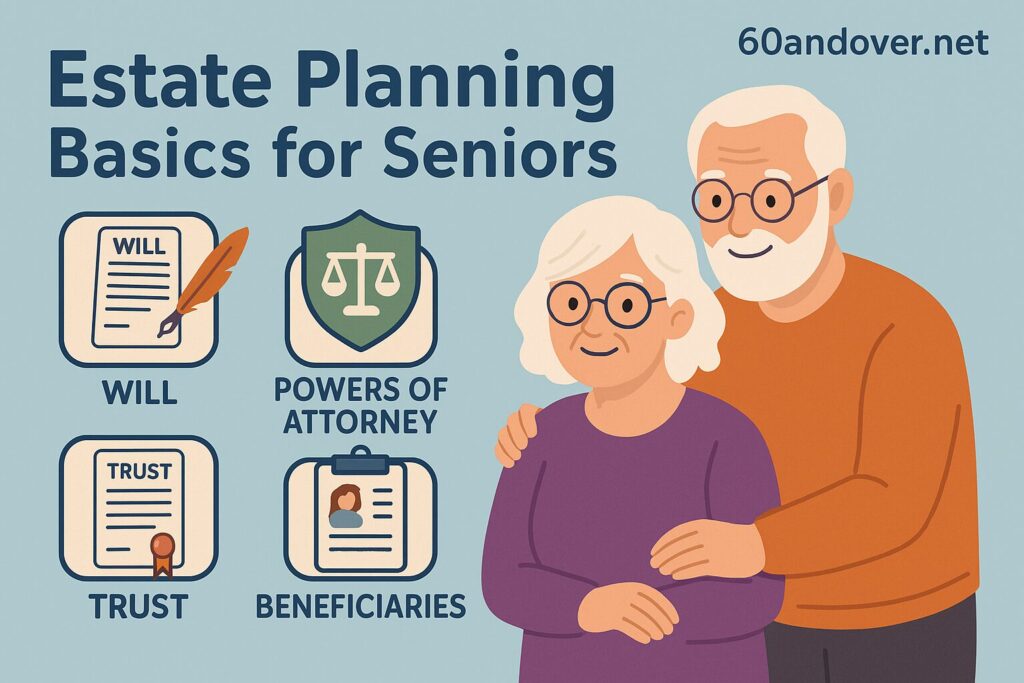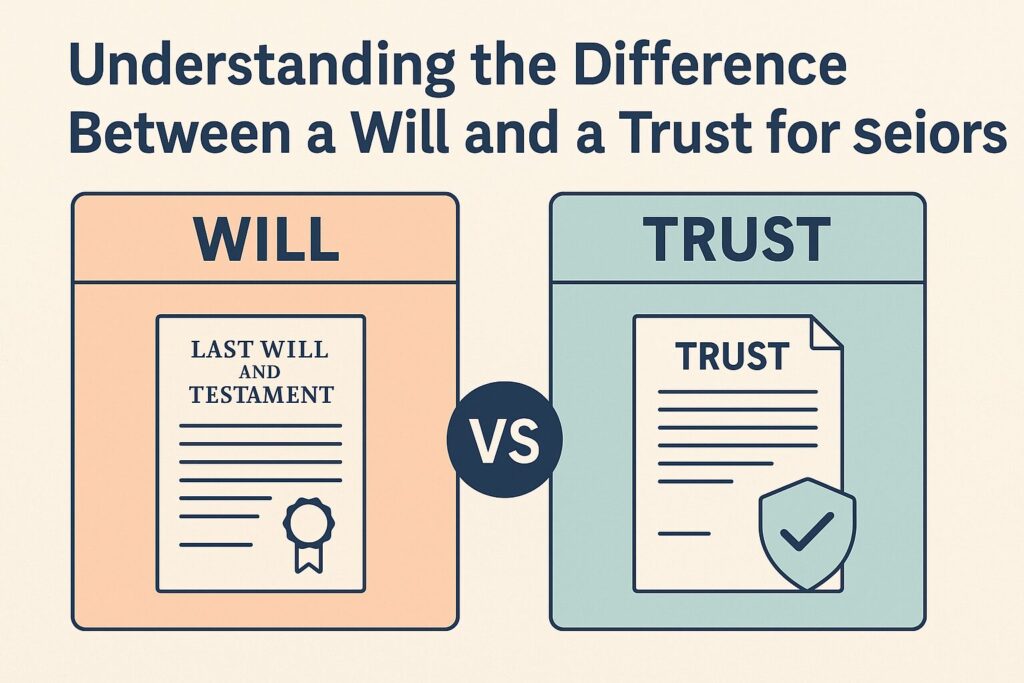As more of life moves online—from banking and shopping to socializing and dating—people over 60 are becoming increasingly active in the digital world. While the internet opens up incredible opportunities for connection and convenience, it also introduces new risks, especially for seniors who may not have grown up with this technology.
From scams and phishing attempts to identity theft and privacy breaches, staying safe online after 60 requires awareness, caution, and a few smart habits. This guide covers everything older adults need to know to protect themselves and enjoy the internet with confidence.
Why Seniors Are Often Targeted
Online scammers often target older adults for several reasons:
- Higher likelihood of financial savings or homeownership
- Politeness and trust that can make saying “no” harder
- Less familiarity with evolving tech trends
- Social isolation, which can make people more susceptible to emotional manipulation
Being informed is the first step in defending against these tactics.
1. Recognize Common Online Scams
Understanding the most frequent types of online fraud is essential. Here are scams that commonly target seniors:
✅ Phishing Emails and Texts
Scammers pretend to be from trusted institutions like your bank, Medicare, or Amazon. They may ask you to “verify your information” or “click a link.” These messages often include:
- Misspellings or odd grammar
- Urgent warnings or limited-time threats
- Fake links that look similar to real ones
Tip: Never click on links or download attachments from unfamiliar senders. When in doubt, call the institution directly using a number from their official website.
✅ Tech Support Scams
A pop-up or call claims your computer has a virus. The scammer asks for remote access or payment for fake repairs.
Tip: No legitimate company will ever cold-call you for tech support. Shut down your computer and consult someone you trust.
✅ Romance Scams
On dating platforms or social media, scammers may build a connection and then ask for money or financial help.
Tip: Be cautious of anyone who quickly professes love or asks for money—especially if you haven’t met in person.
✅ Sweepstakes and Lottery Scams
“You’ve won!”—but you need to pay fees to claim your prize. These scams exploit the thrill of winning.
Tip: If you didn’t enter, you didn’t win. Never pay to receive a prize.
2. Protect Your Devices
The device you use—whether a smartphone, tablet, or computer—can become a doorway for hackers if it’s not properly secured.
🔐 Keep Software Updated
Outdated software is vulnerable to cyber attacks. Always install the latest updates for:
- Operating systems (Windows, macOS, iOS, Android)
- Web browsers
- Security software
🛡️ Install Antivirus and Anti-Malware Tools
Use reputable antivirus software to catch threats. Many options now include real-time protection, web safety checks, and secure browsing tools.
🔒 Use Strong, Unique Passwords
Avoid easy-to-guess passwords like your birthday or “123456.” Create unique passwords for every account using:
- Upper and lowercase letters
- Numbers
- Symbols
Pro Tip: Use a password manager like LastPass, Bitwarden, or 1Password to remember them securely.
3. Practice Safe Browsing and Email Habits
Your browsing habits have a major effect on your digital safety.
🚫 Avoid Clicking Suspicious Links
Don’t click on pop-ups or unfamiliar ads. Many are disguised traps that lead to malware or phishing sites. Be cautious with unexpected pop-ups, flashy ads, or links from unknown sources. They often lead to scam websites designed to steal your personal data or infect your computer with viruses.
📧 Don’t Share Sensitive Information via Email
Never email your Social Security number, bank details, or login credentials. Email isn’t a secure platform for private data. Even emails that look legitimate can be dangerous. Never share financial details or passwords through email—even if the message appears to be from a trusted contact or institution.
🔐 Check for Secure Websites
Only enter personal or financial information on websites that show a padlock icon in the address bar and begin with “https://”. These indicators mean the site uses encryption, helping to protect your sensitive data from hackers and fraud.
4. Be Social Media Savvy
Social media offers a way to stay in touch with friends and family—but it also carries risks.
🧩 Be Mindful of What You Share
Avoid sharing personal information like:
- Your full birth date
- Your home address
- Your travel plans
Scammers can use this data to impersonate you or break into accounts.
👀 Adjust Privacy Settings
Limit who can see your posts and personal information. On Facebook, for example, you can:
- Set posts to “Friends” only
- Hide your birthday and email
- Turn off location tracking
5. Stay Safe While Online Dating
Many older adults are exploring online dating for the first time. It’s a great way to meet people, but caution is key.
❤️ Don’t Overshare Too Soon
Keep personal information private until trust is established.
💬 Stay on the Platform
Communicate within the dating app instead of moving to email or phone immediately. This adds a layer of safety.
❌ Never Send Money
This is the number one rule. No matter the reason—travel, illness, family emergency—don’t send money to someone you met online.
6. Set Up Two-Factor Authentication (2FA)
2FA adds a second layer of security. In addition to your password, it may ask for a:
- Code sent to your phone
- Fingerprint
- Facial recognition
Set up 2FA on your email, banking, and social media accounts when available. It’s one of the easiest ways to stop unauthorized access.
7. Talk About Online Safety With Friends and Family
Sometimes the best defense is open conversation. If you’re unsure whether something is a scam or not, ask someone you trust. Involve your adult children or close friends in your digital safety journey.
- Share scam warnings
- Ask for help updating software or installing security apps
- Learn together through webinars or local library tech classes
8. Stay Informed: The Digital World Keeps Changing
Online threats evolve constantly. Stay updated through:
- Trusted senior-focused sites (AARP, FTC.gov, Cyber Seniors)
- Newsletters or podcasts about online safety
- Local senior centers offering tech classes
Knowledge really is power—and in this case, peace of mind.
Final Thoughts: Confidence Through Awareness
The internet isn’t something to fear—it’s something to navigate with care. With the right mindset and habits, seniors can explore, connect, and thrive online while staying safe and secure.
If you’re over 60 and embracing the digital world, let this be your blueprint to confidence. And don’t keep it to yourself—share it with others who could benefit. Staying safe online is something we all do better together.
Quick Safety Checklist
✅ Use strong, unique passwords
✅ Turn on two-factor authentication
✅ Update software regularly
✅ Never send money to strangers
✅ Think before you click
✅ Ask when you’re unsure