In today’s world, staying connected with family and friends is easier than ever, thanks to technology.
For older adults, video calls are an invaluable way to bridge the distance and maintain meaningful relationships. Whether you want to celebrate a grandchild’s birthday, catch up with old friends, or participate in a family gathering, video calls make it all possible without leaving your home. In this guide, we’ll walk you through everything you need to know to get started with video calls and enjoy a seamless experience.
- Benefits of Video Calls
Video calls offer far more than just convenience—they foster connection and engagement that a simple phone call or email can’t match. Here’s why they’re worth trying:
- Stronger Bonds: Seeing a loved one’s face while chatting strengthens emotional connections and reduces feelings of loneliness.
- Participate in Special Moments: Join birthday parties, weddings, or family dinners virtually, no matter where you are.
- Health and Well-being: Regular communication with loved ones has been shown to boost mental health and decrease feelings of isolation.
- Ease of Use: Modern apps make video calling straightforward and accessible to everyone, even if you’re not tech-savvy.
- Getting Started with Video Calls
Starting your first video call is easier than you might think. Here’s what you need:
- Essential Tools: A smartphone, tablet, or computer with a camera and microphone. Most devices come equipped with these features.
- Internet Connection: A stable Wi-Fi or mobile data connection is essential for smooth calls.
- Popular Platforms: Choose from user-friendly apps like Zoom, Skype, FaceTime, or WhatsApp. Each has its unique features, but all allow for face-to-face communication.
Step-by-Step Guide to Your First Call:
- Download and Install the App: Visit your device’s app store (Google Play or Apple App Store) to download the desired app.
- Create an Account: Sign up using your email address or phone number.
- Test Your Setup: Open the app, check your camera and microphone settings, and familiarize yourself with the interface.
- Start a Call: Search for your contact’s name or number, then hit the video call button.
- Enjoy the Conversation: Smile, chat, and share your day!
- Tips for a Great Video Call Experience
To make the most of your video calls, follow these tips for a smooth and enjoyable experience:
- Choose the Right Location: Sit in a quiet, well-lit room to ensure you can be seen and heard clearly. Avoid backlighting, which can make you appear as a silhouette.
- Check Your Connection: A strong internet signal is crucial. If your video is lagging, move closer to your Wi-Fi router or ensure no other devices are using up bandwidth.
- Use Accessories: For better audio, consider using headphones or a microphone. External webcams can also enhance video quality.
- Frame Your Shot: Position the camera at eye level and center yourself in the frame. This makes the call feel more personal and engaging.
- Practice Beforehand: If you’re new to video calls, practice with a patient family member or friend before important calls.
- Staying Safe While Video Calling
As with any online activity, it’s essential to prioritize safety while using video calling apps. Here’s how:
- Secure Your Connection: Use trusted Wi-Fi networks and avoid public hotspots for private conversations.
- Adjust Privacy Settings: Most apps allow you to control who can call or invite you. Enable these settings to avoid unwanted contacts.
- Be Cautious with Links: Never click on suspicious links sent via chat, even if they appear to be from someone you know.
- Protect Your Information: Avoid sharing sensitive details (e.g., your address or financial information) during calls.
- Update Regularly: Keep your apps and devices updated to protect against security vulnerabilities.
- Popular Video Calling Platforms for Seniors
Here are some of the most senior-friendly video calling platforms:
- Zoom: Great for group calls, Zoom offers an easy interface and reliable performance. Schedule calls with family or join virtual events with ease.
- Skype: Known for its simplicity, Skype is perfect for one-on-one or small group calls.
- FaceTime: Exclusively for Apple users, FaceTime is built into iPhones, iPads, and Macs, making it a seamless choice.
- WhatsApp: This app combines messaging, voice calls, and video calls, all in one.
- Google Meet: Free and accessible via Gmail, it’s an excellent option for quick and casual chats.
Each platform offers unique features. Explore a few to find the one that works best for you.
- Creative Ways to Use Video Calls
Video calls can be more than just conversations. Here are some creative ways to use them:
- Virtual Family Dinners: Share a meal with loved ones, even if you’re miles apart.
- Game Nights: Play online games or trivia over a video call.
- Learning Together: Attend virtual classes, tutorials, or book clubs with friends.
- Grandparent-Grandchild Time: Read stories, help with homework, or watch a movie together via screen sharing.
- Celebrations: Host virtual birthdays, anniversaries, or holiday gatherings.
- Troubleshooting Common Issues
Even with the best preparation, occasional hiccups can happen. Here’s how to solve common problems:
- Audio Not Working: Check if your microphone is muted. Adjust the volume settings or try using headphones.
- Video Freezing: Ensure a strong internet connection and close any unused apps or browser tabs.
- Can’t Join a Call: Verify the meeting link or ID, and make sure your app is up-to-date.
- App Crashes: Restart your device or reinstall the app if problems persist.
Conclusion
Video calls are a wonderful way to stay connected with family and friends, no matter the distance. With just a few steps, you can master the basics and unlock endless possibilities for virtual togetherness. Whether it’s a casual chat, a family celebration, or a learning experience, video calls can bring joy and connection to your daily life.
Ready to get started? Try making your first video call today and share the experience with someone you love. For more helpful tips and guides, visit 60AndOver.net.
Other Articles

Performance Lab Sleep Review: Does It Really Help You Sleep Better After 60?
Sleep often changes later in life. Many adults notice they fall asleep more slowly, wake up during the night, or feel unrested even after a full eight hours in bed.

Simple Recipes Featuring Fruits and Nuts for Seniors
As we get older, it becomes more important to eat foods that are both nutritious and easy to prepare. Fruits and nuts are two of the most powerful allies when

4-Night Amsterdam Cruise Options for Seniors: All-Inclusive Comfort Explained
Short cruises appeal to many older travelers because they offer a taste of Europe without the fatigue that can come with longer itineraries. A 4-night cruise connected to Amsterdam sounds

Caring for Aging Parents: A Practical Guide for Adult Children in 2026
Caring for an aging parent is one of the most important responsibilities many adults face after 60. Whether your parents live independently, need daily assistance, or are transitioning to long-term

Slow Cooker Recipes for Seniors Who Want Easy, Healthy Meals
Slow cookers are an excellent tool for seniors looking for nutritious, easy-to-make meals. They require minimal effort, reduce the need for standing over a hot stove, and allow for batch

Safe Dating Guidance for Adults Over 60: Protecting Your Heart, Your Privacy, and Your Peace of Mind
Dating in your 60s, 70s, and beyond is different from dating earlier in life. There’s more clarity about what you want — companionship, laughter, emotional support, or simply someone to