Introduction: The Importance of Senior-Friendly Technology in 2025
Technology plays an increasingly vital role in the lives of individuals of all ages, and for seniors, it offers unique opportunities to enhance communication, access entertainment, and stay informed. Tablets and mobile phones, in particular, can serve as valuable tools for older adults, facilitating connection with loved ones, providing access to important information and services, and offering engaging leisure activities.
However, seniors often encounter specific needs and challenges when interacting with technology, such as age-related vision impairment, decreased dexterity, and potential cognitive decline.
Therefore, the availability and adoption of user-friendly devices are crucial in ensuring that older adults are not left behind in the digital age. Devices designed with the specific needs of seniors in mind can bridge the digital divide, empowering them to lead more connected, engaged, and independent lives.
The growing market for senior-friendly technology indicates a heightened awareness among manufacturers and retailers of the needs and purchasing power of this demographic. The increasing number of expert reviews and comparisons specifically targeting senior users further underscores this trend.
Beyond mere convenience, research suggests that the use of tablets and smartphones may offer cognitive benefits for older adults, potentially improving executive function, processing speed, and even memory. This creates a positive cycle where ease of use encourages engagement, which in turn can contribute to cognitive well-being.
To fully realize these benefits, it is essential to ensure that seniors are not only aware of these technological advancements but are also provided with the necessary support and resources to confidently adopt and utilize them.
Understanding Key Features for Seniors
Tablets for Seniors:
Display Size and Quality:
For seniors, a tablet’s display is a critical feature, as age-related vision changes can make smaller text and images difficult to see. Expert reviews generally recommend tablets with screen sizes of 9 inches or larger to enhance readability and improve the overall viewing experience. High-definition displays are also beneficial, as they offer clearer and crisper images, which can reduce eye strain.
Additionally, the brightness and glare resistance of a tablet screen are important factors, especially for seniors who may want to use their devices outdoors or in brightly lit environments.
While larger screens are generally preferred, some seniors may find a balance between screen size and portability ideal, with screen sizes between 8 and 13 inches often being recommended.
The emphasis on these visual aspects in expert reviews indicates a clear understanding of the challenges that vision impairment can pose for older adults using technology.
User Interface:
The user interface of a tablet must be intuitive and simple to navigate for seniors, particularly those who are new to technology. Features such as large, well-spaced icons make it easier for seniors to accurately tap and select apps and functions, minimizing frustration.
Uncluttered menus and clear navigation are also essential for helping seniors find what they need without confusion.
Some operating systems offer simplified modes or include built-in tutorials that can guide seniors through the tablet’s features, making the learning process less daunting. For example, Android’s customizability allows for the use of simplified launchers , while the iPad is often praised for its straightforward and user-friendly interface.
The GrandPad Senior Tablet takes this a step further with an ultra-simplified interface specifically designed for older adults. The focus on these aspects demonstrates that ease of use is a primary concern in the design and recommendation of tablets for seniors, aiming to reduce the cognitive load and make technology more accessible.
Battery Life:
Long battery life is another crucial feature for tablets intended for seniors, offering convenience and reducing the need for frequent charging. Reviews often highlight tablets with 10 or more hours of battery life, or those reported to last “all day,” as being particularly suitable for seniors.
This feature is important because seniors may not always have easy access to charging outlets, and frequent charging can be a hassle for some. Good battery life allows for more uninterrupted use and contributes to the overall independence of seniors using tablets.
Accessibility Options:
A wide range of accessibility features can significantly enhance the usability of tablets for seniors with various needs. These include adjustable font sizes and contrast settings to improve readability, screen readers like VoiceOver on iPad and TalkBack on Android for users with visual impairments, and magnification and zoom features to enlarge on-screen content.
Voice control options, such as Siri, Google Assistant, and Alexa, allow seniors to interact with their tablets hands-free, which can be particularly beneficial for those with mobility or dexterity issues.
Text-to-speech functionality can read on-screen text aloud, aiding seniors with visual or reading difficulties.
For iPad users, the Assistive Access mode offers a simplified interface tailored for individuals with cognitive disabilities.
The extensive availability of these features across major operating systems highlights a growing commitment to making technology inclusive for all users. While powerful, some features like screen readers may require initial assistance with setup and learning.
Mobile Phones:
Ease of Use:
Similar to tablets, ease of use is paramount for mobile phones intended for seniors. Simple interfaces and straightforward navigation are crucial for seniors to confidently use their phones for communication and other essential tasks.
Some phones, like the Jitterbug Smart4, feature list-based menus that many seniors find easier to navigate than traditional smartphone layouts.
Familiarity with the operating system, whether it’s iOS or Android, can also play a significant role in ease of use. The availability of both simplified smartphones and basic feature phones in the market reflects the diverse levels of technological comfort among seniors.
Clear Call Quality:
For seniors, clear call quality is a fundamental requirement in a mobile phone. Loud and clear speakers ensure that seniors can easily hear conversations, even in noisy environments.
Hearing aid compatibility, often indicated by an M3/T4 rating, is also crucial for seniors with hearing loss. Some phones also feature dual microphone noise suppression technology to further enhance call clarity. The emphasis on these audio features in reviews highlights the importance of addressing potential hearing decline in older users.
Large Buttons or Simplified Interfaces:
Many seniors prefer mobile phones with large physical buttons over touchscreens, as they can be easier to see and press, especially for those with dexterity issues or visual impairments. Tactile keypads with large, backlit buttons can further enhance usability.
Even on smartphones, simplified launchers can make the interface less overwhelming. The RAZ Memory Cell Phone takes simplification to an extreme with a single screen displaying picture-based contacts for easy one-touch dialing.
The emphasis on these features reflects the need to address potential dexterity issues and a preference for tactile feedback among some seniors.
Good Battery Life:
Similar to tablets, good battery life is an important consideration for mobile phones designed for seniors, reducing the need for frequent charging. Many senior-friendly phones boast long talk times and extended standby times, sometimes lasting several days or even weeks on a single charge.
This ensures that seniors can stay connected without constantly worrying about their phone running out of power.
Emergency Features:
Safety and security are often key concerns for seniors, and many mobile phones designed for this demographic include specific emergency features. Dedicated SOS buttons that can quickly connect users to emergency services or designated contacts are common.
Some smartphones, like the Jitterbug Smart4, offer fall detection capabilities. Certain phones, such as the RAZ Memory Cell Phone and those with the Jitterbug Link App, also provide remote monitoring and caregiver support features, allowing family members to stay informed and provide assistance if needed.
Services like Lively’s Urgent Response offer immediate access to trained agents in case of emergencies. These features provide reassurance and a sense of security for both seniors and their families.
Top Tablet Recommendations for Seniors in 2025
Apple iPad (Various Generations):  Click here
Click here
The Apple iPad, particularly the 10.9-inch model (including the 10th and 11th generation), consistently ranks high in expert reviews for its suitability for seniors.
Its intuitive iPadOS interface is known for its user-friendliness , and the display is large enough for comfortable viewing of text and images. IPads also offer good battery life, typically around 10 hours, and boast a comprehensive suite of accessibility features, including VoiceOver, Zoom, and adjustable text sizes.
The more powerful iPad Air (5th and 6th generation) offers similar benefits in a more premium package , while the iPad Mini (6th generation) provides a more portable option with many of the same features. For budget-conscious seniors, refurbished older iPad models, such as the 6th generation, can be a viable choice.
Overall, iPads are praised for their user-friendliness, reliable performance, extensive app ecosystem, and robust accessibility features. However, they can be more expensive than Android alternatives, and some accessories like the
Apple Pencils and keyboards are sold separately. Apple’s consistent top rankings in expert reviews suggest a strong reputation for user experience and reliability, qualities that are particularly important for seniors.
Amazon Fire HD 10 (2023/Newest Model)  Click here
Click here
The Amazon Fire HD 10 is a highly recommended budget-friendly tablet with a decent-sized 10.1-inch screen. Its interface is based on Amazon’s Fire OS, which is generally considered simple to use, especially for individuals already familiar with Amazon’s services.
The integration of Alexa allows for voice control, which can be beneficial for seniors with mobility issues. The Fire HD 10 also offers good battery life, typically exceeding 10 hours.
While it is very affordable, its app selection is more limited compared to Android or iPadOS, and the interface is heavily focused on Amazon’s content.
The affordability of the Amazon Fire HD 10 makes it an accessible option for seniors on a budget, particularly those who are already integrated into the Amazon ecosystem.
Samsung Galaxy Tab A9+ / S6 Lite / S8  Click Here
Click Here
Samsung offers a range of Android tablets that are well-regarded for senior users, including the Galaxy Tab A9+, S6 Lite, and S8. These tablets run on the Android operating system, which is familiar to many users and offer good screen sizes and quality. Samsung devices often include various accessibility options, such as Easy Mode which enlarges on-screen elements, the Bixby voice assistant, and the TalkBack screen reader.
Some models, like the S6 Lite and S8, come with an S Pen stylus, which can be useful for seniors who prefer writing or drawing. Samsung tablets offer a versatile Android experience and are often more affordable than iPads.
However, their interface can be more complex, and the abundance of features might be overwhelming for some users. The variety of models available allows seniors to choose a tablet that aligns with their specific needs and comfort level.
GrandPad Senior Tablet: Click Here
The GrandPad is a unique tablet specifically designed for seniors, featuring a very simplified interface with large icons and limited features. It includes built-in 4G LTE connectivity, eliminating the need for Wi-Fi setup, and offers remote family setup and support. The focus is primarily on communication features like video calls and photo sharing.
The GrandPad is extremely easy to use and includes safety features to block scams. However, it has limited functionality compared to standard tablets, as users cannot download additional apps, and it comes with a higher subscription cost. While some users might find it too restrictive, the GrandPad caters to a specific segment of the market that prioritizes maximum simplicity and dedicated support.
Top Mobile Phone Recommendations for Seniors in 2025
Jitterbug Flip 2:  Click here
Click here
The Jitterbug Flip2 is a popular basic flip phone designed with seniors in mind, featuring large buttons and a large screen for easy dialing and viewing. It has a dedicated Urgent Response button for quick access to help in emergencies and also includes Alexa voice commands for hands-free operation. The phone is hearing aid compatible and offers a magnifier with a flashlight, which can be very useful for seniors. While its functionality is limited to basic communication, its ease of use and strong safety features make it a top choice for many seniors.
Jitterbug Smart 4:  Click here
Click here
For seniors who prefer a smartphone but still value simplicity, the Jitterbug Smart4 is an excellent option. It features a large 6.75-inch screen with an easy-to-navigate list-based menu. Like the Flip2, it has an Urgent Response button and offers Lively’s suite of health and safety features, including optional 24/7 monitoring.
It also supports voice typing and video chat and is hearing aid compatible. While it offers smartphone capabilities, its simplified interface and strong focus on safety make it particularly appealing to seniors.
Apple iPhone SE (Various Generations):  Click here
Click here
The Apple iPhone SE is a compact yet powerful smartphone that is often recommended for seniors due to its user-friendly iOS interface and robust accessibility features. It boasts excellent camera quality and strong call quality.
The iPhone SE includes a wide range of accessibility options, including VoiceOver, Zoom, and adjustable text sizes, making it suitable for seniors with varying needs.
While its screen is smaller than some other smartphones, its reliable performance and extensive app ecosystem make it a popular choice, especially for those already familiar with Apple products.
Consumer Cellular Iris Flip:  Click here
Click here
The Consumer Cellular Iris Flip is an affordable flip phone that offers a good balance of simplicity and functionality for seniors. It features a large keypad and a long battery life. Notably, it also includes voice commands and internet access, which are not always found in basic flip phones.
The Iris Flip is hearing aid compatible and offers a user-friendly design. While its camera is basic and it lacks a dedicated emergency button, its affordability and blend of features make it a compelling option for seniors seeking a simple yet capable phone.
RAZ Memory Cell Phone:  Click here
Click here
The RAZ Memory Cell Phone is specifically designed for seniors experiencing cognitive decline, offering an extremely simplified interface with one-touch dialing using picture-based contacts. It allows for remote management by caregivers and includes spam call protection.
While its functionality is limited beyond making calls, its simplicity and strong caregiver support features make it ideal for individuals with memory loss or dementia.
Comparative Analysis: Tablets vs. Phones for Seniors
When to Choose a Tablet:
Tablets are generally more suitable for seniors who engage in activities that benefit from a larger screen, such as reading ebooks or news, watching videos, and participating in video calls with family and friends.
They are often preferred for home use due to their size and can make tasks like typing emails or managing appointments easier with a larger virtual external keyboard.
When to Choose a Mobile Phone:
Mobile phones excel in portability and are essential for communication on the go. For seniors who primarily need to make and receive calls and send simple messages, a mobile phone is often sufficient. Many senior-focused phones also include dedicated emergency features and easier access to help.
Typical Senior Usage Scenarios:
Tablet: Seniors commonly use tablets at home for entertainment, such as watching movies and listening to music. They also use them to stay connected with family through video calls, read books and news, manage appointments, and sometimes use health tracking applications.
Phone: Mobile phones are primarily used for everyday communication through calls and text messages. They also provide quick access to help in emergencies via SOS buttons or urgent response services and are used for staying in touch while away from home.
Key Features and Suitability Summary Table:
Insights, Hidden Patterns, Causal Relationships, Broader Implications: The decision between a tablet and a phone often hinges on the specific needs and lifestyle of the senior. Those who primarily use technology at home for more engaging activities like reading or video calls might find a tablet more suitable.
Conversely, a mobile phone is essential for staying connected while on the go and offers dedicated safety features that can be crucial for independent living. Some seniors may even benefit from having both a tablet and a mobile phone to cater to different aspects of their daily lives.
Reliable Online Purchasing Platforms:
For those who prefer the convenience of online shopping, several platforms offer a wide selection of tablets and mobile phones suitable for seniors. Amazon is a major online retailer with a vast inventory of electronics, including all the tablet and phone models discussed in this report.
Best Buy also has a robust online presence, offering the same wide selection of electronics as their physical stores. Additionally, direct manufacturer websites, such as those of Apple, Samsung, Lively, Consumer Cellular, and RAZ Mobility, are reliable sources for purchasing their respective devices.
Insights, Hidden Patterns, Causal Relationships, Broader Implications:
While online shopping provides convenience and a broader range of options, purchasing from local retailers can offer the benefit of hands-on experience with the devices and immediate support with setup and any initial questions.
This can be particularly valuable for seniors who may be less comfortable with technology or require assistance in getting started. The presence of multiple carrier stores in Orange, NJ, or your area, also provides opportunities to discuss service plans and find the best fit for individual needs.
Conclusion and Final Recommendations
Choosing the best tablet and phone for a senior in 2025 requires careful consideration of their individual needs, preferences, and technical abilities. For tablets, the user-friendly Apple iPad remains a top contender, offering a balance of performance, accessibility, and ease of use.
The Amazon Fire HD 10 stands out as an affordable option for those integrated into the Amazon ecosystem, while Samsung’s Galaxy Tab series provides a versatile Android experience. For seniors with very limited tech experience or cognitive decline, the GrandPad offers a uniquely simplified solution.
In the realm of mobile phones, the Jitterbug Flip2 and Smart4 are specifically designed with seniors in mind, prioritizing simplicity and safety features. The Apple iPhone SE offers a familiar smartphone experience with excellent accessibility.
The Consumer Cellular Iris Flip provides an affordable flip phone with some smart capabilities, and the RAZ Memory Cell Phone caters to individuals with cognitive impairments.
Ultimately, the key features to prioritize in a tablet for a senior include screen size and quality, ease of use, battery life, and accessibility options. For mobile phones, the focus should be on ease of use, clear call quality, button size or interface simplicity, battery life, and emergency features.
The “best” device is not universal but rather depends on the individual senior’s specific requirements, budget, and comfort level with technology. It is recommended to assess these factors thoughtfully and, if possible, involve the senior in the decision-making process.
Exploring the accessibility features of each device and seeking assistance with setup can further ensure a positive and beneficial experience for older adults embracing technology in 2025.
Other Articles

Best Mobile Apps for Brain Training Over 60: 2025 Guide
For seniors and mature adults, keeping the mind sharp becomes just as important as caring for our physical health. Brain training apps are an easy, enjoyable way to stay mentally

Massachusetts Senior Communities
Brooksby Village by Erickson Senior Living (Peabody) – A large CCRC with extensive amenities and health services. Brooksby Village is one of the largest continuing care retirement communities (CCRCs) in

How to Shop Online Safely: Step by Step
Online shopping has transformed the way we purchase everything, from groceries to electronics. While it’s convenient and often cost-effective, it also comes with potential risks like fraud, identity theft, and

Simple Recipes Featuring Fruits and Nuts for Seniors
As we get older, it becomes more important to eat foods that are both nutritious and easy to prepare. Fruits and nuts are two of the most powerful allies when

Senior Sleep Planner Tool: Personalized Rest Solutions for Adults 60 and Over
Getting enough quality sleep isn’t always easy — especially for adults over 60. Whether you’re struggling to fall asleep, stay asleep, or wake up refreshed, this free Sleep Planner Tool

Boom Again Online Game for Seniors: Test Your Retro Trivia Knowledge
Welcome to the Boom Again Online Game for Seniors — a nostalgic trivia experience designed especially for Boomers and beyond! This interactive game brings back memories from the ‘50s, ‘60s,