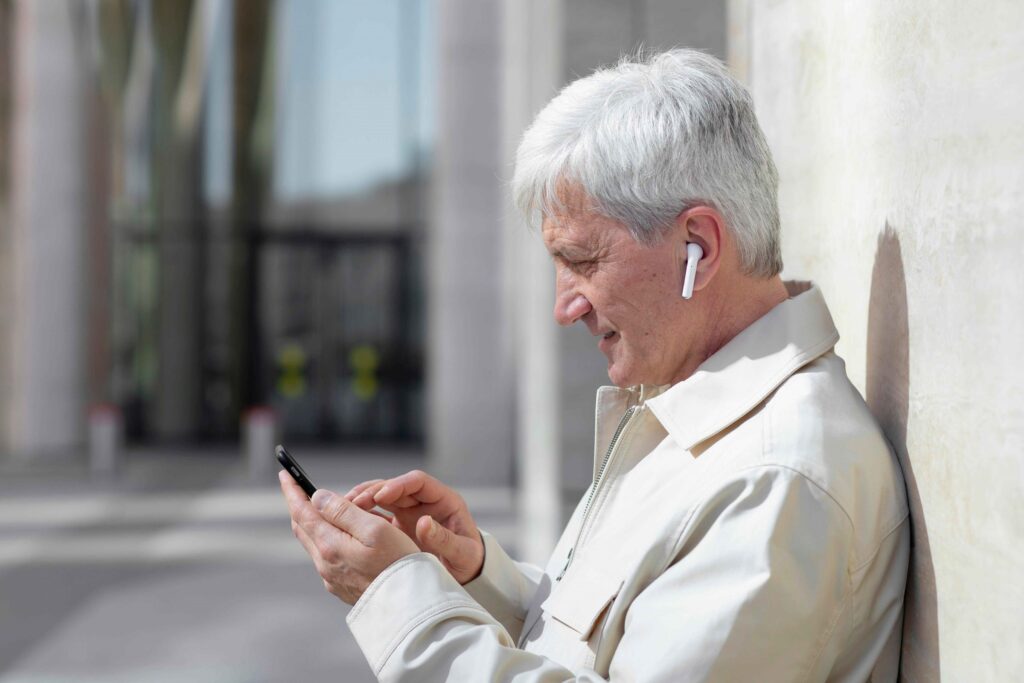Managing finances has never been easier, thanks to digital banking. Gone are the days of waiting in long lines at the bank or relying solely on paper statements. With online and mobile banking platforms, you can take full control of your financial life right from the comfort of your home. This guide will walk you through the benefits of digital banking, how to get started, and tips for staying safe while managing your finances online.
1. What Is Digital Banking?
Digital banking refers to the ability to access and manage your financial accounts online or via a mobile app. Banks and credit unions have embraced technology to provide services that were traditionally available only at physical branches.
Features of Digital Banking:
- Check account balances and transaction history.
- Transfer funds between accounts.
- Pay bills and set up automatic payments.
- Deposit checks using your smartphone.
- Apply for loans or credit cards online.
Key Benefits:
- Convenience: Manage your accounts 24/7 from anywhere.
- Efficiency: Save time with instant transactions and access.
- Cost-Effective: Avoid fees associated with paper statements or branch visits.
2. How to Get Started with Digital Banking
If you’re new to online banking, getting started is simple. Follow these steps to set up your digital banking account and make the most of its features.
Step 1: Choose the Right Bank or App
Not all banks offer the same digital services. Look for institutions with robust online and mobile banking platforms. Key factors to consider:
- User-friendly apps and websites.
- Low fees or no fees for digital transactions.
- Strong customer support for online users.
Step 2: Enroll in Online Banking
Visit your bank’s website or download its app. You’ll need:
- Your account number.
- Social Security Number (SSN) or Tax Identification Number (TIN).
- Email address or phone number for verification.
Step 3: Set Up Security Features
Security is critical in digital banking. Protect your account with:
- Strong passwords: Use a mix of letters, numbers, and special characters.
- Two-factor authentication (2FA): Adds an extra layer of security by requiring a one-time code sent to your device.
- Biometric authentication: Fingerprint or facial recognition adds convenience and security.
Step 4: Explore Features
Take time to familiarize yourself with the app or platform’s features, such as bill pay, fund transfers, and budgeting tools.
3. Managing Your Finances Online
Digital banking opens the door to smarter financial management. Here’s how you can maximize its potential:
Monitor Your Accounts Regularly
Check your account balances and transaction history frequently to:
- Track spending.
- Catch unauthorized transactions early.
- Avoid overdraft fees by knowing your available balance.
Automate Your Finances
Use automation to simplify financial tasks:
- Bill Pay: Set up recurring payments for utilities, rent, or loans.
- Savings Transfers: Automatically transfer a portion of your income to a savings account.
- Investment Contributions: Schedule regular deposits into retirement or investment accounts.
Use Budgeting Tools
Many digital banking apps include budgeting features. These tools can:
- Categorize your spending.
- Set financial goals.
- Alert you when you’re nearing budget limits.
Stay Organized
Digital banking eliminates paperwork by storing your statements online. Access and download them anytime for record-keeping or tax purposes.
4. Enhancing Security in Digital Banking
While digital banking is convenient, it’s essential to prioritize security to protect your finances and personal information.
Best Practices for Online Banking Security:
- Use Secure Networks: Avoid public Wi-Fi when accessing your accounts. Instead, use a private, secure network.
- Enable Alerts: Set up notifications for large transactions, low balances, or login attempts.
- Update Software: Keep your banking apps and devices updated to patch vulnerabilities.
- Log Out After Use: Always log out of your banking app or website after a session.
Recognizing Scams:
- Phishing Emails: Be wary of emails requesting your banking information.
- Fake Websites: Ensure you’re on your bank’s official website by checking the URL.
- Unsolicited Calls or Messages: Banks will never ask for sensitive information via phone or text.
What to Do If You Suspect Fraud:
- Contact your bank immediately.
- Freeze your account if necessary.
- Report suspicious activity to your bank’s fraud department.
5. The Role of Mobile Banking Apps
Mobile banking apps take convenience to the next level, allowing you to manage your finances on the go.
Features of Mobile Banking Apps:
- Mobile Check Deposit: Snap a photo of a check to deposit it.
- Contactless Payments: Link your account to Apple Pay, Google Pay, or Samsung Pay.
- Expense Tracking: Use app features to categorize and analyze your spending.
Popular Mobile Banking Apps:
- Chime: Offers fee-free banking and early direct deposits.
- Ally Bank: Known for its user-friendly interface and high-yield savings accounts.
- Capital One: Includes budgeting tools and virtual card numbers for secure online shopping.
Why Mobile Banking Matters:
For older adults or individuals with limited mobility, mobile banking offers unparalleled convenience by reducing the need for physical bank visits.
6. Digital Banking and Accessibility
Digital banking platforms are designed to be accessible to users of all ages and abilities. Here are some features that enhance usability:
Voice Commands:
- Many apps are compatible with voice assistants like Siri or Google Assistant for hands-free navigation.
Larger Text Options:
- Adjust font sizes for better readability.
Customer Support:
- Most platforms offer live chat, email, or phone support to assist with troubleshooting.
7. Advanced Features for Savvy Users
Once you’re comfortable with basic digital banking, explore advanced tools to take your financial management to the next level.
Financial Goal Setting:
- Set specific savings goals (e.g., vacations, emergencies) within your banking app.
Investment Integration:
- Some platforms allow you to invest directly in stocks, bonds, or mutual funds.
Multi-Currency Accounts:
- For frequent travelers or expats, manage multiple currencies in one account.
Digital Wallets:
- Securely store payment information for online purchases and reduce reliance on physical cards.
8. Benefits of Digital Banking for Older Adults
Digital banking can significantly improve financial independence for older adults.
Why It’s Beneficial:
- Ease of Use: Simplifies tasks like bill payments and account monitoring.
- Increased Security: Reduces the risk of misplaced cash or checks.
- Peace of Mind: Family members can assist with account management remotely.
Getting Comfortable with Technology:
- Start with simple tasks like checking balances or paying a bill.
- Attend workshops or tutorials offered by banks to learn more.
Finally,
Digital banking offers a wealth of tools and features to help you manage your finances with ease and confidence. Whether you’re paying bills, tracking expenses, or planning for the future, online and mobile banking platforms provide the flexibility and convenience needed in today’s fast-paced world. By prioritizing security and exploring all available features, you can make digital banking an indispensable part of your financial routine. Start small, stay informed, and enjoy the benefits of managing your finances online!
Other Articles

Black Friday E-Bike Deals for Seniors (2025 Guide)
Black Friday 2025 brings some of the strongest discounts of the entire year on e-bikes — especially step-through, comfort-cruiser, and upright models that older adults genuinely enjoy riding. From joint-friendly

Best Small Ship Cruises for Seniors in 2025: Comfort, Scenery & Stress-Free Travel
Discover the best small ship cruises for seniors in 2025. Enjoy stress-free travel, scenic destinations, and luxurious comfort tailored for older travelers. For seniors looking to explore the world in

Top Florida Beach Towns for Seniors This Summer (2025 Edition)
If you’re a senior looking to enjoy the sunshine, ocean breeze, and soothing sounds of waves crashing on the shore, then Florida is calling your name this summer. The Sunshine

Hotel Deals for Seniors by State: How to Find the Best Savings Anywhere You Travel
Travel after 60 often comes with different priorities than it did earlier in life. Comfort matters more. Walking distances matter more. Quiet rooms, easy check-ins, and fair pricing matter more.

Wisconsin Senior Communities
Oakwood Village University Woods (Madison) – A CCRC with strong wellness and educational programs. Oakwood Village University Woods blends healthcare, lifelong learning, and community in a wooded, campus-style setting that

How to Make the Most of Senior Travel Discounts
Traveling as a senior comes with many perks, and one of the best advantages is the availability of senior travel discounts. Whether you’re planning a road trip, a cruise, or