Staying safe online matters more than ever — especially for older adults who shop, bank, and connect with family through the internet. The good news? You don’t have to be a computer expert to protect yourself. The right security apps and antivirus tools can do most of the work for you.
Here’s what every senior should know about protecting their devices, privacy, and peace of mind in 2025.
Why Seniors Need Security Apps
Older adults are often prime targets for online scams and viruses because hackers assume they’re less familiar with digital safety. Security apps quietly guard against these threats in the background.
Here’s what they protect you from:
- Phishing emails pretending to be from your bank or Medicare
- Fake pop-ups claiming your computer has a virus
- Malicious links hidden in social media or texts
- Unsafe websites trying to steal personal or payment information
- Spyware that silently tracks passwords or activity
A single well-chosen app can stop all of this before it reaches you.
What to Look For in a Good Security App
When choosing antivirus or security software, seniors should prioritize ease of use and automation over complicated features.
Look for these essentials:
- Automatic updates — stays current without manual action
- Built-in safe browsing — blocks dangerous websites
- Simple dashboard — large buttons and clear language
- Light system impact — won’t slow down your computer
- 24/7 protection — scans files in real time
Avoid anything that constantly nags for upgrades or tries to sell add-ons. Reliable security apps quietly do their job.
Recommended Virus Protection for Seniors in 2025
These three programs are consistently rated best for seniors because they’re easy, automatic, and trustworthy.
🟢 Bitdefender Total Security
- Runs quietly with minimal setup
- Excellent phishing and scam protection
- Covers computers, tablets, and smartphones
- Great for seniors who want “set it and forget it” security
Learn more about this company: Visit Bitdefender.com
🟣 Norton 360 Deluxe
- Adds a secure VPN for private browsing
- Includes identity-theft monitoring
- Comes with a password manager
- Ideal for anyone who shops or banks online regularly
Learn more about this company: Visit Norton.com
🔵 Malwarebytes Premium
- Focuses solely on malware and scam blocking
- Easy to install and light on resources
- Works well alongside built-in Windows protection
Learn more about this company: Visit Malwarebytes.com
Don’t Forget Your Phone
Most seniors today use smartphones for email, banking, and photos — making them just as vulnerable as computers.
If you use an Android, apps like Avast Mobile Security or Lookout Security can block bad links and protect personal data.
For iPhone users, simply enabling automatic updates and Find My iPhone provides strong protection built right in.
Common Mistakes to Avoid
Even with the best security app, certain habits keep you safer:
- ❌ Don’t install more than one antivirus — they can conflict and slow things down
- ❌ Never click “scan now” pop-ups from random websites
- ❌ Ignore unsolicited tech-support calls claiming your computer is infected
- ✅ Always update Windows or macOS when prompted
Bonus: Security for Peace of Mind
Digital safety doesn’t have to feel overwhelming. Think of a security app as your digital guardian, quietly blocking bad actors while you enjoy everything online — shopping, games, family photos, and video calls — without worry.
You can even schedule a monthly check-in to make sure your software is still updating automatically.
Final Thoughts
Yes, seniors should absolutely use security apps and antivirus protection in 2025 — but the goal is protection, not complexity.
Choose one trusted program, let it update automatically, and keep learning a little at a time.
Staying safe online isn’t about fear — it’s about confidence.
Written by Michael Curtis — Founder & Trusted Voice Behind 60AndOver.net
Reviewed and updated November 2025
Frequently Asked Questions
1. Do seniors really need antivirus software?
Yes. Seniors are among the most targeted groups for phishing, malware, and online scams. Antivirus programs provide real-time protection, helping prevent identity theft, ransomware, and data loss. Even basic free versions are better than relying on device defaults alone.
2. What’s the difference between a security app and antivirus software?
A security app protects your overall online activity — including password management, safe browsing, and device tracking — while antivirus software focuses mainly on detecting and removing harmful files or viruses. Many modern tools combine both functions.
3. Are free antivirus apps safe for seniors to use?
Some are, but always choose trusted providers such as Bitdefender, Norton, or Avast. Avoid downloading from unfamiliar sites or clicking pop-up ads promising “free virus removal.” These are common scam tactics that target older adults.
4. How often should antivirus software be updated?
Ideally, updates should occur automatically. Most programs refresh daily or weekly to protect against new threats. Seniors using older computers should check that automatic updates are turned on in their security settings.
5. Can antivirus slow down a senior’s computer?
Lightweight programs today are designed for speed and background performance. If a system slows down, it’s usually because multiple antivirus tools are installed at once. Stick to one trusted program and let it manage security automatically.
6. What’s the easiest antivirus option for older adults?
Look for software with simple dashboards and automatic protection modes — such as Norton 360 or Bitdefender Plus. These require minimal setup and provide layered protection for browsing, banking, and email.