The internet is full of opportunities — and unfortunately, full of people trying to take advantage of others. Seniors are often prime targets for online scams because scammers assume they’re less familiar with digital tricks. But you can stay one step ahead with the right knowledge. This guide will help you spot red flags, verify what’s real, and avoid losing money or personal information online.
Why Seniors Are Targeted
Scammers prey on trust and emotion. Seniors tend to respond kindly to messages that seem helpful, urgent, or personal. Combined with more time spent on email, Facebook, or shopping apps, it creates an environment where a clever scam can slip through.
Common motivations behind scams include:
- Financial theft – stealing money, credit card info, or social security numbers.
- Identity theft – collecting enough personal details to open fake accounts.
- Device takeover – installing malware or “remote access” tools.
Recognizing the warning signs early can prevent lasting harm.
10 Common Online Scams Seniors Should Know
1. Tech Support Scams
A pop-up claims your computer is infected. It provides a number to call or link to click.
👉 Truth: Real companies like Microsoft or Apple never call or text you to fix your device. Close the window immediately.
2. Fake Prize or Lottery Messages
Emails or texts saying you’ve “won” something — but must pay a “small fee” first.
👉 Truth: Legitimate sweepstakes never ask for payment or personal details before you receive your prize.
3. Romance or Friendship Scams
Someone online builds a relationship quickly, then suddenly needs money for an “emergency.”
👉 Truth: Scammers use affection to manipulate. Always verify identities and never send money.
4. Medicare and Health Scams
You get a call saying your Medicare card is expiring, or you need to “confirm your number.”
👉 Truth: The government never calls out of the blue. Hang up and contact Medicare directly.
5. Phishing Emails and Texts
These look like real notices from banks, shipping companies, or retailers.
👉 Truth: Hover over links — fake addresses often have extra letters or misspellings (like “bankofamerrica.com”).
6. Fake Charities
Criminals take advantage of disasters or holidays to collect “donations.”
👉 Truth: Verify charities through websites like CharityNavigator.org or directly through known organizations.
7. Online Shopping Scams
You find a deal that looks too good to be true — and it usually is.
👉 Truth: Stick to known retailers or those with customer reviews and secure (https://) checkout pages.
8. Investment or Cryptocurrency Scams
High returns with no risk? That’s a major warning sign.
👉 Truth: Real investments take time. Research before you transfer a single dollar.
9. Impersonation Scams
You get a message from someone claiming to be your grandchild, pastor, or even the IRS.
👉 Truth: Always confirm directly with the real person using a trusted number.
10. Job and Work-From-Home Scams
They promise easy pay for “data entry” or “online surveys” — but require an upfront fee.
👉 Truth: No real job asks you to pay before you’re hired.
7 Red Flags That Scream “SCAM”
- Urgency or fear tactics (“act now,” “account suspended”).
- Requests for personal info (SSN, password, bank number).
- Unfamiliar senders or unverified phone numbers.
- Misspellings or odd grammar.
- Strange payment methods (gift cards, wire transfers, crypto).
- Too-good-to-be-true offers.
- Pressure to keep it secret.
If you see any of these signs, stop and verify before you respond.
What to Do if You Fall for a Scam
Even the most careful person can get tricked. Here’s what to do right away:
- Stop all contact with the scammer.
- Report it:
- FTC.gov/Complaint
- AARP Fraud Watch Network (877-908-3360)
- Change your passwords on all accounts.
- Contact your bank or credit card company immediately.
- Run a virus scan using trusted software (Norton, Bitdefender, or Windows Security).
- Tell a family member — never feel ashamed. Scammers are professionals.
Smart Prevention Tips
- Keep your devices and antivirus software updated.
- Use multi-factor authentication (MFA) whenever available.
- Bookmark real websites for banks, Medicare, and government pages.
- Set up call blocking apps on your phone (Hiya, RoboKiller, etc.).
- Take a few minutes each month to review credit reports at AnnualCreditReport.com.
Final Thoughts
Scams will keep evolving — but so can your defenses.
With a bit of awareness and the right tools, you can stay safe online and enjoy everything the internet has to offer without fear.
Trust your instincts, stay skeptical of “urgent” messages, and share what you learn with friends and family.
Written by Michael Curtis — Founder & Trusted Voice Behind 60AndOver.net
Reviewed and updated November 2025