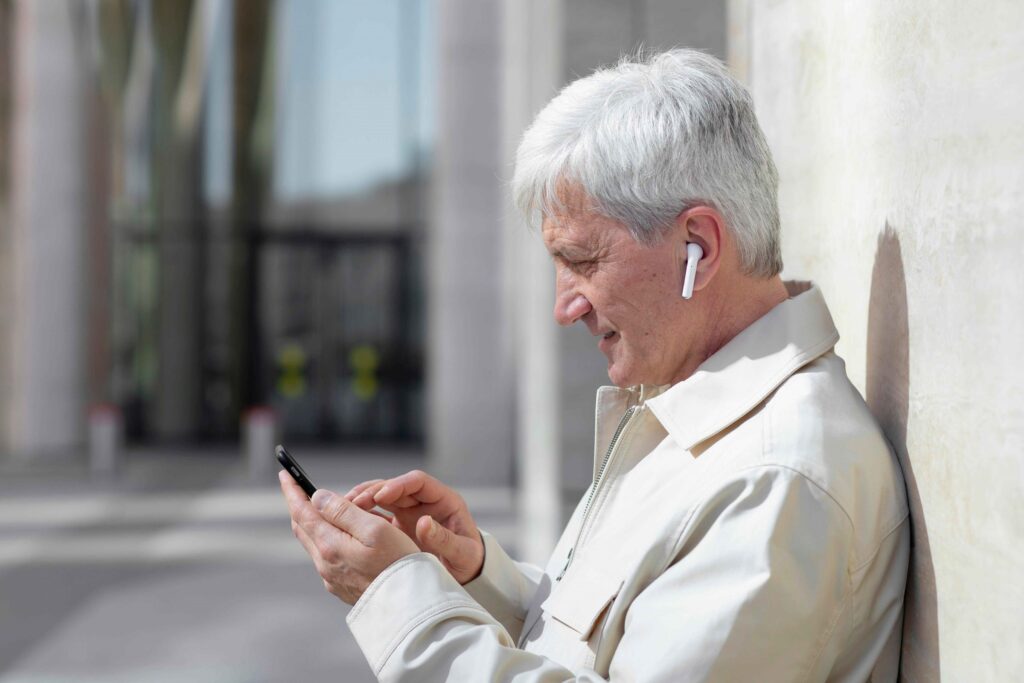Smart home technology has revolutionized the way we interact with our living spaces, offering enhanced safety, convenience, and accessibility. For older adults, a smart home setup can make daily life easier and provide peace of mind for both them and their loved ones. This comprehensive guide will walk you through how to set up a smart home tailored to your needs, focusing on safety, comfort, and ease of use.
1. Understanding Smart Home Technology
A smart home integrates devices that communicate with each other over the internet to automate tasks, enhance security, and improve convenience. From voice-activated assistants to automated lighting and temperature controls, these devices can transform your home into a more functional and user-friendly environment.
Key Benefits of Smart Home Technology:
- Safety: Devices like smart door locks, security cameras, and sensors enhance home security.
- Convenience: Automating tasks like turning on lights or adjusting the thermostat saves time and effort.
- Accessibility: Voice-controlled devices and automation make everyday tasks easier, especially for those with mobility or vision challenges.
Common Smart Home Devices:
- Smart speakers and voice assistants (e.g., Amazon Alexa, Google Assistant).
- Smart thermostats (e.g., Nest, Ecobee).
- Smart lights and plugs.
- Security cameras and video doorbells.
- Smart smoke detectors and water leak sensors.
2. Assessing Your Needs
Before diving into smart home technology, it’s essential to evaluate your specific needs and priorities. Consider the following:
Questions to Ask:
- What are your primary concerns? (e.g., safety, accessibility, convenience).
- Are there specific areas of your home that need attention, like the entryway or kitchen?
- Do you have reliable Wi-Fi throughout your home?
Prioritizing Features:
- Safety: Start with devices that enhance security, such as video doorbells and smart locks.
- Daily Comfort: Smart thermostats and lighting can make your home more comfortable.
- Health Monitoring: Devices like smart medical alert systems or wearable health trackers can be invaluable.
3. Setting Up a Smart Hub
A smart hub acts as the central control system for your devices, ensuring they work seamlessly together. While some devices can operate independently, a hub can simplify management and automation.
Popular Smart Hubs:
- Amazon Echo: Works with Alexa-enabled devices.
- Google Nest Hub: Ideal for Google Assistant-compatible devices.
- Samsung SmartThings: Supports a wide range of third-party devices.
Tips for Choosing a Hub:
- Ensure compatibility with the devices you plan to use.
- Choose a hub that offers voice control for hands-free operation.
- Opt for a user-friendly app interface to simplify setup and management.
4. Enhancing Safety with Smart Devices
Safety is a top priority, and smart home technology offers numerous solutions to protect your home and loved ones.
Smart Doorbells and Cameras:
- Examples: Ring Video Doorbell, Arlo Pro Cameras.
- Features: Two-way audio, motion detection, night vision, and cloud storage for video.
- Benefits: Know who’s at the door without opening it and monitor your property remotely.
Smart Locks:
- Examples: August Smart Lock, Schlage Encode.
- Features: Remote locking/unlocking, temporary access codes.
- Benefits: Eliminate the need for keys and ensure your doors are always secure.
Smart Sensors:
- Types: Motion sensors, window/door sensors, glass break detectors.
- Benefits: Receive alerts for unusual activity and automate actions like turning on lights.
Emergency Devices:
- Smart Smoke and CO Detectors: Devices like Nest Protect can alert you via smartphone in case of fire or carbon monoxide detection.
- Water Leak Sensors: Detect leaks early to prevent costly damage.
5. Improving Accessibility and Convenience
For older adults, accessibility is a critical consideration. Smart home technology can make daily tasks easier and less physically demanding.
Voice Assistants:
- Examples: Amazon Alexa, Google Assistant, Apple Siri.
- Features: Control devices, set reminders, make calls, and more.
- Benefits: Hands-free operation and simple voice commands enhance independence.
Smart Lighting:
- Examples: Philips Hue, LIFX.
- Features: Schedule lights, adjust brightness, and use voice control.
- Benefits: Reduce trips to light switches and improve visibility at night.
Smart Plugs:
- Examples: TP-Link Kasa, Wemo Mini.
- Features: Automate appliances and control them remotely.
- Benefits: Turn devices like coffee makers or fans on/off without physical effort.
Automated Blinds and Curtains:
- Adjust window coverings with a remote or voice command, enhancing convenience and privacy.
6. Optimizing Energy Efficiency
Smart devices can also help reduce energy consumption, saving money on utility bills.
Smart Thermostats:
- Examples: Nest Learning Thermostat, Ecobee SmartThermostat.
- Features: Learn your schedule, adjust settings automatically, and provide energy usage reports.
- Benefits: Maintain a comfortable home temperature while saving energy.
Energy-Monitoring Devices:
- Monitor energy usage by specific appliances to identify areas where you can save.
- Examples include Sense Energy Monitor and smart plugs with energy tracking.
7. Streamlining Communication and Monitoring
Smart devices can help seniors stay connected with family and provide loved ones with peace of mind.
Video Calling Devices:
- Examples: Amazon Echo Show, Google Nest Hub Max.
- Features: Make video calls, share photos, and leave messages.
- Benefits: Stay in touch with family and friends effortlessly.
Health Monitoring Systems:
- Examples: Lively Health and Safety Services, Fitbit, Apple Watch.
- Features: Track health metrics, send alerts for emergencies, and monitor physical activity.
- Benefits: Ensure safety and maintain health awareness.
Caregiver Monitoring Tools:
- Devices like GPS trackers or motion sensors can help caregivers monitor activity and detect emergencies.
8. Ensuring Privacy and Security
While smart home devices offer incredible benefits, they also come with potential risks. Taking steps to secure your devices is essential.
Tips for Securing Your Smart Home:
- Use Strong Passwords: Avoid default passwords and create unique ones for each device.
- Enable Two-Factor Authentication: Add an extra layer of security for account access.
- Update Firmware Regularly: Keep devices updated to fix vulnerabilities.
- Secure Your Wi-Fi Network: Use a strong password and consider a guest network for visitors.
- Limit Data Sharing: Review and adjust privacy settings for each device.
Why It Matters:
Protecting your personal information ensures that your smart home remains a safe and secure environment.
9. Setting Up Automation and Routines
Automation can simplify daily tasks and improve the overall smart home experience.
Popular Automation Ideas:
- Morning Routine: Automatically turn on lights, start the coffee maker, and play the news.
- Nighttime Routine: Lock doors, lower the thermostat, and turn off lights.
- Away Mode: Simulate activity by turning lights on/off and playing sounds to deter intruders.
How to Create Automations:
- Use apps like Alexa, Google Home, or SmartThings to set up routines.
- Combine devices for multi-step actions triggered by a single command.
10. Getting Started: A Step-by-Step Guide
Ready to create your smart home? Here’s a step-by-step guide to get started:
- Assess Your Needs: Identify your priorities, such as safety, energy efficiency, or accessibility.
- Start Small: Begin with one or two devices, like a smart speaker and a video doorbell.
- Ensure Compatibility: Choose devices that work well together, especially if using a smart hub.
- Set Up Your Hub: Install your smart hub and connect it to your devices.
- Install and Configure Devices: Follow manufacturer instructions for setup and customization.
- Test Automation: Create routines and test them to ensure they work seamlessly.
- Expand Over Time: Gradually add devices as you become more comfortable with the technology.
Conclusion
Setting up a smart home for safety and convenience can greatly enhance the quality of life for older adults. By incorporating the right devices and focusing on security and accessibility, you can create a home that’s both comfortable and safe. Whether you start small or go all-in, smart home technology offers endless possibilities to simplify daily living and provide peace of mind.
Other Articles

Virginia Senior Communities
Westminster-Canterbury on Chesapeake Bay (Virginia Beach) – An oceanfront CCRC with top-tier amenities. Westminster-Canterbury on Chesapeake Bay offers luxury senior living with stunning coastal views and a full spectrum of

Help Your Business Grow While Helping Seniors Save — List Your Discount on Senior Savings Near You!
Local businesses thrive on community — and one of the most loyal, appreciative communities you can serve is America’s 60+ population. Seniors represent one of the fastest-growing consumer groups, and

New York Senior Communities
The Amsterdam at Harborside (Port Washington) – A luxury senior living community with a full continuum of care. The Amsterdam at Harborside is one of Long Island’s premier Life Plan

How to Use Health Apps to Track Your Fitness and Wellness Goals
Learn how to use health apps to track your fitness and wellness goals. Discover the best apps, features, and tips to stay active, healthy, and motivated in 2025. In today’s

How to Use Video Calls to Stay Connected with Family and Friends
In today’s world, staying connected with family and friends is easier than ever, thanks to technology. For older adults, video calls are an invaluable way to bridge the distance and

Managing Family Conflicts Over Senior Care Decisions
Making decisions about senior care is rarely simple. Families often face disagreements about living arrangements, medical treatments, or financial responsibilities. For adults over 60, these conflicts can feel especially heavy