Staying connected online makes life easier — but it also opens the door to privacy risks. From online shopping and video calls to medical portals and banking, your personal information is constantly being shared and stored.
For seniors, protecting that information is one of the most important steps toward staying safe and confident in today’s digital world.
This guide explains how to protect your online privacy without feeling overwhelmed — using practical steps that fit your comfort level and daily routine.
Why Online Privacy Matters More Than Ever
Every time you browse a website, use an app, or send an email, bits of your personal data are collected.
Sometimes this is harmless — like remembering your preferences on a website. But when that information ends up in the wrong hands, it can lead to identity theft, scams, or unwanted tracking.
Older adults are especially vulnerable because scammers often target those perceived as less tech-savvy. In reality, most privacy threats aren’t complicated — they rely on confusion, convenience, and carelessness.
Understanding how your information moves online is the first step to controlling it.
1. Strengthen Your Passwords — and Don’t Reuse Them
Passwords are your first line of defense, but they’re also the most common weak spot.
If you use the same password for multiple accounts, a hacker only needs to crack one site to access everything else.
Here’s how to stay secure:
- Use unique passwords for every website or service.
- Choose phrases instead of random letters (e.g., Sunshine!Walk2025!).
- Consider using a password manager like Bitwarden or 1Password to store them safely.
- Turn on two-factor authentication (2FA) whenever possible — this adds an extra layer of protection by requiring a text or code after login.
💡 Tip: If remembering passwords feels stressful, write a physical backup in a notebook stored in a safe location — never in plain text on your computer.
2. Learn to Spot Phishing Emails and Fake Links
Phishing is one of the most common privacy threats online. Scammers disguise themselves as banks, delivery services, or even friends, asking you to “verify your account” or “click a link.”
Before you click or reply:
- Check the sender’s email address — small spelling errors like bankofamerrica.com are giveaways.
- Hover your mouse over links to see where they actually go.
- Never download attachments from unknown sources.
- Delete suspicious emails immediately — don’t reply, even to “unsubscribe.”
Phishing can look shockingly real these days. When in doubt, go directly to the company’s official website — not through the email link.
3. Use Privacy Settings on Your Devices and Apps
Smartphones, tablets, and social media apps collect enormous amounts of personal data. Thankfully, most allow you to adjust privacy and tracking settings.
Here’s what to do on your devices:
- iPhone/iPad: Go to Settings → Privacy & Security → Tracking → toggle off app tracking.
- Android: Go to Settings → Security → Permissions Manager → review what each app can access.
- Web browsers: Use Private Browsing (Safari) or Incognito Mode (Chrome) when searching sensitive topics.
- Social media: Make your profiles visible only to friends or family, not the public.
⚙️ Pro tip: Every few months, review which apps you’ve granted permissions to. Remove any that no longer serve a purpose.
4. Avoid Public Wi-Fi for Sensitive Tasks
Free Wi-Fi at cafés, airports, or hotels is convenient — but often unsafe. Hackers can intercept what you send, including passwords or banking information.
If you must use public Wi-Fi:
- Avoid logging into financial or medical accounts.
- Turn off “auto-connect” to open networks.
- Use a VPN (Virtual Private Network) — it encrypts your connection so others can’t see your data.
- When done, disconnect and turn Wi-Fi off.
✅ Recommendation: Bitdefender and Norton 360 both include reliable VPNs that are easy to use for seniors.
5. Limit What You Share on Social Media
Posting family photos and updates is wonderful — but oversharing can reveal more than you think.
Scammers use personal details like birthdays, pet names, and vacation posts to guess passwords or identify when you’re away from home.
Keep your social activity safe:
- Never share exact travel dates or home addresses.
- Avoid posting financial milestones (like pension details or investments).
- Review your friend list — remove anyone you don’t recognize.
- Keep personal conversations private (DMs or email, not public posts).
Remember: You can share memories without sharing personal data.
6. Update Software Regularly
Many privacy breaches happen simply because devices run outdated software. Updates often contain security patches that fix known vulnerabilities.
Make this a habit:
- Turn on automatic updates for your operating system (Windows, macOS, iOS, Android).
- Update browsers like Chrome or Safari monthly.
- Remove unused apps that no longer receive updates.
Think of software updates as free security armor for your devices.
7. Be Cautious with Online Forms and Surveys
Online forms often ask for information they don’t truly need. Always pause before entering your personal details.
Ask yourself:
- Do they really need my full date of birth or phone number?
- Is this a secure (https://) site?
- What will they do with my information after I submit it?
If the purpose isn’t clear, skip it. Legitimate companies explain why they need your data and how they’ll protect it.
8. Use Antivirus and Security Software
Even the most cautious users can’t see every threat coming. Antivirus software acts as a shield, stopping malware and spyware before it spreads.
Choose one that’s simple and automatic:
- Bitdefender Total Security: Excellent for quiet background protection.
- Norton 360 Deluxe: Includes VPN and identity monitoring.
- Malwarebytes Premium: Great for cleaning infected systems easily.
💡 Tip: Avoid downloading “free antivirus” tools from unknown sites — many are scams disguised as protection.
9. Monitor Your Financial and Medical Accounts
Identity theft often goes unnoticed until strange charges or missing funds appear.
Regularly reviewing your accounts is one of the most effective privacy habits.
- Check your bank and credit card statements weekly.
- Request free annual credit reports from AnnualCreditReport.com.
- If you notice suspicious activity, contact your bank immediately.
- Consider enabling fraud alerts with your credit bureau.
Some seniors also use identity protection services like LifeLock or Aura, which monitor for unusual activity and notify you instantly.
10. Trust Your Instincts and Stay Informed
Your instincts are powerful. If something feels “off” — an email, a phone call, or a website — it probably is.
Scammers constantly adapt, but so can you. Staying informed through resources like AARP’s Fraud Watch Network, FTC.gov, and 60AndOver.net’s Technology & Online Safety Hub will help you stay ahead.
Online privacy isn’t about fear — it’s about freedom.
When you know how to protect your information, you can enjoy the internet safely, confidently, and without anxiety.
Written by Michael Curtis — Founder & Trusted Voice Behind 60AndOver.net
Reviewed and updated November 2025