Remembering dozens of passwords can be stressful — especially when every website seems to require something different. For seniors, the right password manager can make online life easier, safer, and much less frustrating.
This guide highlights trusted, easy-to-use password managers that simplify your digital life while protecting your information from hackers and scammers.
What Is a Password Manager?
A password manager is an app that securely stores all your passwords in one encrypted “vault.” You only need to remember one master password — the app remembers the rest. It also helps generate strong passwords automatically and fills them in for you when logging in to websites.
For seniors who don’t want to write down passwords or reuse the same one, a manager provides peace of mind and convenience.
Why Seniors Benefit From Password Managers
- One Master Password: You only need to remember one key password.
- Automatic Login: No typing mistakes or confusion when entering long passwords.
- Stronger Protection: Random password generation keeps hackers out.
- Backup & Sync: Access your logins from computer, tablet, or phone.
- Emergency Access: Some services allow a trusted contact to recover access if needed.
The Best Password Managers for Seniors (2025)
1. Bitwarden — Best Free Option
- Free plan stores unlimited passwords across devices.
- Clean, senior-friendly interface.
- Secure cloud backup.
- Paid plan ($10/year) adds encrypted file storage.
Lean more about this company: Visit Bitwarden.com
2. 1Password — Best for Families
- Family plan lets you manage multiple members safely.
- Clear tutorials and excellent customer support.
- Simple layout that’s great for less tech-savvy users.
Learn more about this company: Visit 1Password.com
3. Dashlane — Best for Convenience
- Includes a built-in VPN for extra protection.
- Automatic password changer feature.
- Excellent mobile app with autofill.
Learn more about this company: Visit Dashlane.com
4. Keeper — Best for Extra Security
- Adds biometric login and dark web monitoring.
- Great for seniors using mobile devices.
- Family plan offers password sharing.
Learn more about this company: Visit KeeperSecurity.com
🔎 What to Look for When Choosing
When picking a password manager, look for:
- Ease of use: Large fonts, simple buttons, and auto-fill.
- Cross-device support: Works on phones, tablets, and computers.
- Reputation: Avoid unknown brands or free downloads from random sites.
Final Thoughts
A good password manager can help seniors browse safely and stress-free.
Instead of juggling notebooks or sticky notes, let a trusted app handle it for you.
It’s one of the simplest ways to prevent identity theft and maintain control of your digital life.
Written by Michael Curtis — Founder & Trusted Voice Behind 60AndOver.net
Reviewed and updated November 2025