You’ve probably noticed — technology isn’t just for the young anymore.
From watches that track heart rate to scooters that stop automatically before obstacles, today’s innovations are quietly transforming how older adults move, travel, and stay safe.
But for many seniors, tech can feel intimidating — full of updates, passwords, and blinking lights.
The truth is, smart mobility technology isn’t about gadgets; it’s about freedom.
Freedom to walk safely, go farther, and live life on your own terms — with a little digital help behind the scenes.
🌿 Technology should never replace independence — it should protect it.
Understanding “Smart Mobility”
“Smart mobility” simply means using connected or sensor-based tools to make movement easier, safer, and more predictable.
These tools blend engineering and compassion — combining physical support with digital awareness.
Think of them as invisible companions: devices that detect danger, track progress, or remind you to move — without demanding constant attention.
Here are the categories that matter most for seniors and caregivers:
- Smart walking aids – canes and rollators with built-in safety sensors.
- Fall-detection and alert devices – wearable tech that calls for help automatically.
- Smart scooters and wheelchairs – powered mobility with intelligent braking and navigation.
- Apps and wearables – reminders, trackers, and voice assistants for everyday confidence.
Let’s walk through each — clearly, calmly, and practically.
1. Smart Walking Aids
Today’s canes and walkers go far beyond old-fashioned frames. They’re designed to sense your motion, steady your steps, and even call for help if needed.
💡 Examples of modern walking aids:
- Smart canes: Lightweight, adjustable, and often include LED lights for visibility, GPS tracking, or vibration alerts if posture tilts dangerously.
- Rollators with sensors: Some detect uneven ground and automatically apply brake support to prevent slipping.
- Posture-feedback devices: Attach to a belt or walker handle and vibrate gently when you hunch forward.
🧠 Real-life benefit:
A smart cane doesn’t just help you walk — it helps family or caregivers relax, knowing your location and safety are monitored discreetly.
👣 These devices don’t take away independence — they extend it.
2. Fall Detection and Emergency Alert Systems
Falls are one of the biggest risks for older adults, but immediate response can mean the difference between quick recovery and lasting injury.
Modern tech has turned bulky “call buttons” into sleek, wearable companions:
- Smartwatches with fall detection: Devices like the Apple Watch SE and Samsung Galaxy Watch can detect sudden impact and automatically contact emergency services.
- Neck and wrist pendants: Lighter and waterproof, with GPS tracking and two-way communication.
- Smart home sensors: Placed in hallways or bathrooms to alert caregivers if someone is immobile for too long.
Caregiver advantage:
Most systems can send real-time alerts via text, giving loved ones immediate peace of mind.
⚙️ These tools don’t just detect falls — they shorten response time and save lives.
3. Smart Scooters and Power Wheelchairs
Mobility scooters and wheelchairs have evolved dramatically. The newest generation uses obstacle detection, seat sensors, and automatic braking to create a smoother, safer ride.
🚗 Features worth knowing:
- Collision avoidance sensors detect obstacles or curbs.
- Smart speed control adjusts automatically indoors or outdoors.
- GPS mapping helps caregivers locate a user easily.
- Battery health tracking prevents sudden power loss mid-trip.
Some models even connect to mobile apps to track mileage, battery levels, and maintenance needs — reducing stress and uncertainty for users.
🔋 Smart doesn’t mean complicated — it means safe without the worry.
4. Apps and Wearables for Everyday Movement
Sometimes, confidence comes from knowing your body’s signals.
Smartphones and wearables now make that possible with gentle reminders and simple tracking tools.
💬 Apps for seniors to consider:
- Step counters & balance apps: Track daily movement and encourage progress.
- Medication reminders: Sync with mobility data to adjust activity schedules safely.
- Hydration trackers: Prevent dizziness caused by dehydration (a hidden cause of falls).
- Voice assistants (Alexa, Google Home): Let you control lights or call for help without moving.
Wearables can also alert you if you’ve been sitting too long or walking unevenly — small nudges that keep mobility habits strong.
📱 Your phone can become your pocket coach — reminding, not nagging.
5. Smart Home Safety Upgrades
Mobility doesn’t stop at the front door.
Smart home upgrades make moving around your space easier and safer, especially for seniors living alone.
🏡 Helpful smart devices:
- Motion-activated lighting: Turns on automatically when you enter a room or hallway.
- Smart door locks: Open via phone or voice command (no keys or twisting required).
- Automated blinds or curtains: Adjust light levels to prevent glare or shadows that affect depth perception.
- Voice-controlled thermostats: Keep rooms comfortably warm to ease joint stiffness.
💡 Your home can quietly look out for you — no app needed.
6. Combining Smart Tools with Physical Therapy
Technology supports movement best when paired with professional guidance. Many physical therapists now integrate wearable motion trackers to monitor your balance and strength progress at home.
These devices collect real-time feedback — for example, how evenly you distribute weight on each leg — allowing therapists to adjust your plan remotely.
This blend of human care + digital insight makes therapy more personal and effective.
🩺 Smart devices track progress — but people still heal people.
7. Addressing the “Tech Hesitation”
It’s okay to feel unsure. Many older adults worry that smart devices will be confusing or intrusive. But modern technology is designed with seniors in mind — large buttons, voice prompts, and long battery life.
If you’re nervous about setup:
- Ask a family member or caregiver to walk through the process once.
- Choose devices labeled “senior-friendly” or “one-touch setup.”
- Start with one tool — maybe a smartwatch or motion light — and build from there.
🧓 You don’t have to master technology — you just have to let it help you.
8. Cost and Coverage
Smart mobility tech is becoming more affordable, and some insurance plans, veterans’ programs, and senior assistance organizations may help cover costs.
Medicare typically doesn’t cover consumer gadgets, but durable medical equipment (DME) such as advanced wheelchairs or home safety systems may qualify with a prescription.
Nonprofits like the National Council on Aging or AARP’s Assistive Tech programs also provide grants or discounts.
Final Thoughts
Technology can’t replace human touch — but it can make everyday movement safer, smoother, and less stressful. Whether it’s a smart cane that prevents slips, a watch that calls for help, or a home that lights your path automatically, every tool has one purpose: to help you keep living life on your terms.
🤝 Smart mobility isn’t the future — it’s freedom, here and now.
Recommended Reading:
- Managing Arthritis & Joint Pain: How to move comfortably and protect your joints.
- Safe Movement at Home: Home updates that prevent slips and falls.
- Stability & Comfort Shoes: Step into balance with supportive footwear.
Frequently Asked Questions
1. What is smart mobility technology for seniors?
Smart mobility technology includes tools like sensor-equipped canes, fall-detection watches, smart scooters, and home safety systems that help seniors move safely and maintain independence.
2. How can technology help seniors with mobility problems?
Modern devices track motion, detect falls, and alert caregivers instantly. They also guide posture, remind users to move, and create safer environments through automatic lighting and voice control.
3. Are smart canes and walkers worth it?
Yes. Smart canes and walkers offer features like GPS tracking, stability alerts, and automatic lighting. They reduce fall risk and help families monitor safety without invading privacy.
4. Is smart mobility equipment difficult for older adults to use?
Most devices are designed with simplicity in mind. They use large buttons, clear audio prompts, and automatic functions that work with little to no setup once configured.
5. Does insurance or Medicare cover smart mobility devices?
Medicare typically covers medically necessary mobility aids like advanced wheelchairs or home safety systems when prescribed. Some local programs and nonprofits also offer discounts or grants for assistive technology.
6. How do caregivers benefit from smart mobility tools?
Caregivers receive instant alerts during falls or inactivity, can track location safely, and gain peace of mind knowing loved ones are supported by technology that promotes independence.