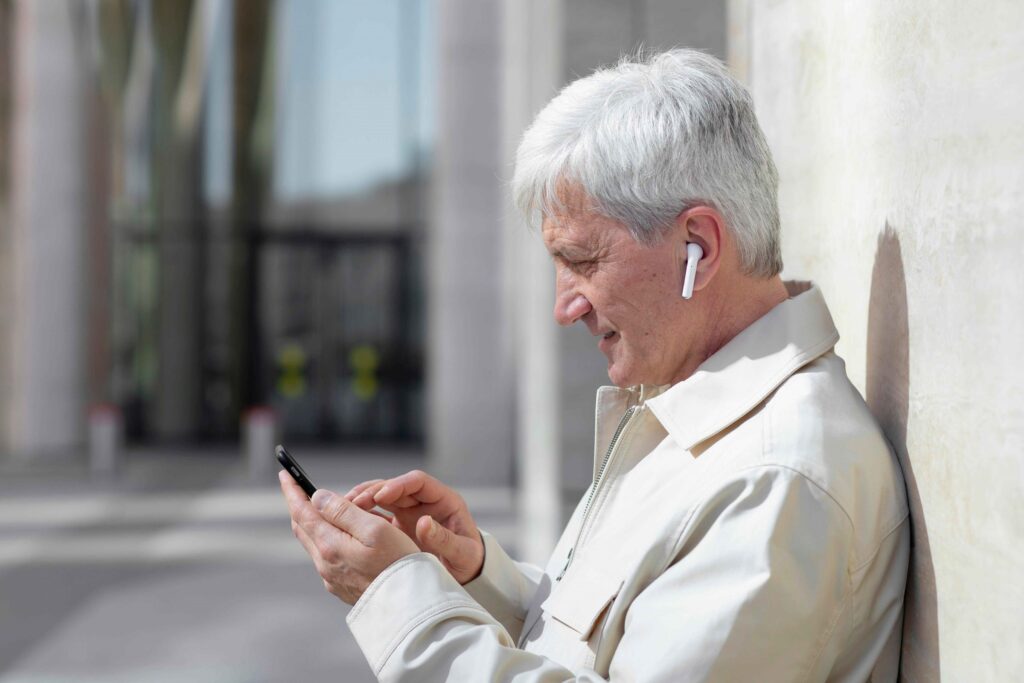As technology becomes part of everyday life, tablets have proven to be one of the easiest ways for seniors to stay connected, entertained, and informed. But finding a device that’s genuinely senior-friendly — one with large icons, simple navigation, and clear visibility — can be a challenge. This guide explores what makes a tablet ideal for older adults and reviews some of the best options available in 2025.
Why Tablet Design Matters for Seniors
A well-designed tablet can be the difference between frustration and freedom. Many seniors face common barriers such as smaller touch targets, cluttered screens, and low contrast. Tablets designed or customized for seniors remove those hurdles, focusing instead on large icons, simplified layouts, and accessibility features like voice commands or magnification. The goal isn’t just usability — it’s confidence and comfort.
What to Look for in a Senior-Friendly Tablet
When choosing a tablet for an older adult, it’s less about having the fastest processor and more about ensuring ease of use.
- Large display: 10 inches or more for better readability.
- Easy-to-see icons: Big, colorful app buttons that minimize confusion.
- Simple navigation: Minimal gestures or menus to remember.
- Loud, clear sound: Helpful for those with mild hearing loss.
- Long battery life: Reduces the need for constant charging.
- Durable case or stand: Adds grip and stability during use.
Beyond these basics, look for devices with built-in accessibility modes or senior-specific launchers that simplify the interface even further.
1. The GrandPad: Designed Entirely for Seniors
If simplicity is the top priority, GrandPad is hard to beat. This tablet was purpose-built for seniors who want technology that “just works.” It features large icons on a bright home screen, clear navigation buttons, and a friendly interface that doesn’t require complicated setup or app management.
GrandPad’s standout feature is its remote management system. Family members or caregivers can help set up contacts, add photos, and manage apps remotely. Video calls, music, and email are just a tap away — no need to download or install anything extra. The only drawback is its price: around $299, plus a possible subscription for connectivity and support. Still, for seniors who value simplicity over flexibility, GrandPad delivers peace of mind.
- Designed for Seniors: GrandPad is a secure, all-in-one tablet + phone. With large icons, easy…
- Requires Activation: Call GrandPad to activate and choose from six plans—Basic, Premium, or…
- Connects the Entire Family: With our complimentary companion apps for Android and iOS, family…
- Fraud Prevention & Safety: GrandPad offers a secure network that blocks spam and scams,…
2. Samsung Galaxy Tab A9+: A Familiar Name With Easy Mode
For those who want a more standard tablet that can be simplified for senior use, the Samsung Galaxy Tab A9+ is an excellent balance of price and performance. Samsung’s built-in Easy Mode transforms the standard Android interface into a clean, large-icon layout that’s easy on the eyes and simple to navigate.
With a 10.9-inch display, loud dual speakers, and reliable battery life, it’s ideal for reading, streaming, or video calls. The tablet runs Android 14 and supports all modern apps, but you can hide the extras to keep it clutter-free. It’s a great choice for tech-comfortable seniors or family members who want to stay hands-off after setup.
- BIG SCREEN. FAMILY-SIZED FUN: Bring fun home to everyone with a bright, engaging screen; great…
- RICH SOUND ALL AROUND: Your music; Your shows; Your games; Hear them all loud and clear, thanks…
- POWER FOR ALL YOU DO. STORAGE FOR ALL YOU LOVE: Watch videos, play games and do more with an…
- SEE and USE MULTIPLE APPS AT ONCE: Open multiple apps at once with Galaxy Tab A9 plus and…
3. Lenovo Tab M11: Comfort, Clarity, and Value
The Lenovo Tab M11 is another strong option for seniors, combining affordability with a large 11-inch screen and sharp resolution. Lenovo’s interface is clean, and when paired with a “senior launcher” app (like Simple Launcher or Big Launcher), the device becomes incredibly straightforward to use.
It offers excellent brightness for indoor and outdoor use, clear stereo sound, and long battery life for reading or video calls. The performance is smooth for everyday tasks, making it one of the best mid-range choices under $200. Its lightweight design also makes it easier to hold, reducing wrist strain during long use.
- MULTITASKING MASTER: The Lenovo Tab M11 combines robust performance with portability in a sleek…
- POWER-PACKED PERFORMANCE: Streamline your day with the ability to work or study at home and on…
- EXPERIENCE VIVID CLARITY: Immerse yourself in vibrant visuals—a 11″ 1920×1200 WUXGA display…
- DISCOVER SEAMLESS PRODUCTIVITY: Effortlessly juggle multiple applications and browser tabs…
4. Acer Iconia Tab P11: Large and Powerful
For seniors who appreciate a bigger display and extra performance, the Acer Iconia Tab P11 delivers both. Its 11-inch QHD display offers bright, vivid colors that make text and icons stand out beautifully. It’s particularly well-suited for users who enjoy watching videos, browsing photos, or reading e-books in large print.
Acer’s clean Android 14 interface can easily be customized with larger fonts and fewer apps. With 8GB of RAM and a smooth MediaTek Helio processor, it feels snappy without being overwhelming. It’s not built specifically for seniors, but with a few tweaks, it becomes one of the most visually friendly tablets on the market.
- A Visual Delight – Enjoy 2K resolution while working, browsing, or playing on the big and…
- Dynamically Capable – Unlock quick and smooth performance powered by a MediaTek Helio G99…
- Long-Lasting Battery – Experience extra-long battery life with an 8,000mAh battery, delivering…
- Video Calling – Stay connected seamlessly with dual-band Wi-Fi capability. Iconia Tab P11 also…
5. Onn 11″ Tablet Pro: A Budget-Friendly Option That Delivers
Walmart’s Onn 11″ Tablet Pro may not have the same brand prestige as Samsung or Lenovo, but it offers remarkable value for under $100. Its large display and simple Android layout make it surprisingly usable for seniors on a budget.
After setup, install a senior launcher and increase icon size, and this device transforms into a reliable daily companion for email, news, and video calls. It’s lightweight and fast enough for casual browsing, though the camera and speaker quality are modest. For families seeking an affordable, easy-to-use device for parents or grandparents, this one is a hidden gem.
- 【Newest Android 15 Tablet】 The 11 inch tablet adopts Android 15 OS with optimized privacy…
- 【11″ IPS Screen】 Android tablet features a responsive 11-inch IPS display with a resolution…
- 【Ample Memory】 11″ Tablets have a powerful memory configuration, including 24 GB(4 GB+20 GB…
- 【GMS Certification and HD Camera】 This tablet PC is GMS certified, so you can download…
6. Apple iPad (9th Generation): Reliable and Easy to Personalize
For seniors already familiar with Apple products, the iPad (9th Gen) remains one of the most user-friendly tablets available. Apple’s interface is simple, clean, and consistent — making it ideal for those who value reliability and minimal maintenance.
The iPad’s Display & Accessibility settings allow users to enlarge text, boost contrast, and use “Zoom” mode to make icons bigger. Combined with features like Siri voice commands, FaceTime video calls, and automatic software updates, it’s a strong long-term investment. While more expensive than Android alternatives, its quality and longevity make it worthwhile.
- WHY IPAD — All the essentials in the most affordable iPad, with a beautiful 10.2-inch Retina…
- IPADOS + APPS — iPadOS makes iPad more productive, intuitive, and versatile. With iPadOS, run…
- FAST WI-FI CONNECTIVITY — Fast Wi-Fi keeps you connected at home, work, school, or wherever…
- PERFORMANCE AND STORAGE — The A13 Bionic chip gives you the graphics performance you need….
Making Any Tablet Senior-Friendly
Even if you don’t buy a dedicated senior tablet, you can easily turn a regular device into one that’s perfect for older adults. Here’s how:
1. Enable Accessibility Features
Both Android and iPadOS include accessibility settings for larger text, higher contrast, and screen magnification. On Android, search “Accessibility” under Settings; on iPad, go to Display & Text Size.
2. Install a Senior Launcher (for Android)
Apps like Simple Launcher, Big Launcher, or Easy Mode Launcher replace the standard home screen with large icons, clear labels, and one-tap access to calls, messages, and camera functions.
3. Simplify the Home Screen
Remove unnecessary apps and group the essentials — such as phone, messages, photos, and video chat — right on the main page. Add clear, recognizable photos for contacts or family.
4. Adjust Sound and Brightness
Ensure maximum clarity by increasing speaker volume and display brightness. High contrast modes and warm color settings can reduce eye strain, especially in low light.
5. Add a Case and Stand
A sturdy case with a built-in kickstand prevents drops and makes it easier to hold or position during video calls. For users with arthritis, padded edges or tablet grips help maintain comfort.
The Role of Tablets in Senior Well-Being
Beyond entertainment, tablets can significantly improve seniors’ quality of life. They allow easy access to telehealth appointments, digital photo albums, online banking, games, and video calls that reduce loneliness. For caregivers, the ability to monitor and assist remotely — as offered by GrandPad — provides peace of mind.
Research shows that regular tablet use can also support mental stimulation, helping maintain cognitive health through brain games, reading, and learning platforms. In short, the right tablet isn’t just a gadget; it’s a gateway to connection and independence.
Final Thoughts: The Best Choice for Each Need
Every senior is different, so the “best” tablet depends on the balance between simplicity, flexibility, and budget.
| Category | Best Option | Why It Stands Out |
|---|---|---|
| Easiest to Use | GrandPad | Large icons, remote family support, ready out of the box |
| Best All-Around Android Tablet | Samsung Galaxy Tab A9+ | Easy Mode built-in, bright screen, solid sound |
| Best Value for Price | Lenovo Tab M11 | Excellent screen and performance under $200 |
| Most Powerful Option | Acer Iconia Tab P11 | Big, sharp screen with premium performance |
| Budget Pick | Onn 11″ Tablet Pro | Inexpensive but capable for daily tasks |
| Best for Apple Users | iPad (9th Gen) | Familiar, accessible, and long-lasting |
Wrapping Up
Choosing a tablet for seniors doesn’t have to be overwhelming. Focus on ease of use, large icons, and reliable support, and you’ll find that even those with little tech experience can feel confident navigating the digital world. Whether it’s the simplicity of GrandPad, the versatility of Samsung’s Easy Mode, or the unbeatable value of Lenovo’s Tab M11, today’s tablets offer something for every lifestyle and budget — helping seniors stay connected, entertained, and empowered every single day.
FAQ: Tablets for Seniors With Large Icons
1) What makes a tablet “senior-friendly”?
Large icons, clear labels, simple navigation, strong speakers, bright display, and long support. A sturdy case/stand and easy video-calling access also help confidence and comfort.
2) Can I make the icons bigger on any tablet?
Yes. On Android, increase Display size and use a senior launcher (e.g., Simple Launcher). On iPad, use Display & Text Size, Zoom, and Larger Text to enlarge icons and text.
3) What’s the difference between a dedicated senior tablet and a regular one?
Senior-specific tablets (like GrandPad) ship pre-simplified with big buttons and remote support. Regular tablets need a one-time setup but offer more app choice and lower ongoing cost.
4) iPad or Android—which is easier for seniors?
Both work well. iPad is consistent and simple with excellent accessibility; Android offers lower prices and senior launchers for extra-large icons. Choose based on budget and family familiarity.
5) Do I need cellular (4G/5G) or is Wi-Fi enough?
If reliable home Wi-Fi is available, Wi-Fi only is fine. Pick cellular if the user travels, has no home internet, or you want “always-on” video calling and messages.
6) What size screen is best for readability?
10–11 inches hits the sweet spot: big enough for large icons and text, but not too heavy. Go 12″+ for low-vision users who prefer extra-large touch targets.
7) Are there accessibility features beyond big icons?
Yes—voice assistants (Siri/Google Assistant), magnifier/Zoom, high-contrast text, color filters, live captions, hearing-aid compatibility, and haptic feedback can all improve comfort.
8) How can family help set things up remotely?
Some senior tablets include remote management. On regular tablets, use screen-sharing apps, Family Sharing/Google Family Link, and pre-configure favorites, contacts, and shortcuts.
9) Any must-have accessories?
A folio case with kickstand, tempered glass protector, charging dock, and (optionally) a stylus for steadier taps. Over-ear or bone-conduction headphones help with hearing clarity.
10) What about privacy and scams?
Limit app installs, disable unknown sources, use strong passcodes/biometrics, and keep system updates on. Add trusted caller/video apps to the home screen and educate on suspicious links.
11) Which apps belong on the first screen?
Phone/Contacts, Messages, Camera, Photos, Video Call (FaceTime/Meet), Email, Browser, Weather, and a single News or Games tile. Hide everything else in one labeled “More Apps” folder.
12) How long should a tablet last?
Quality tablets typically get 3–5 years of updates. iPads often receive the longest software support; midrange Android tablets are improving rapidly with 3–4 years of updates.
🛒 Explore Recommended Tablets
Ready to find the right fit? Visit Amazon to browse the tablets featured in this guide — including GrandPad, Samsung Galaxy Tab A9+, Lenovo Tab M11, Acer Iconia Tab P11, and more. Each offers large icons, clear screens, and easy navigation designed for comfort and simplicity.
👉 Check current prices and availability on Amazon
As an Amazon Associate, we may earn a small commission from qualifying purchases — at no extra cost to you. This helps us continue creating trusted resources for seniors and caregivers.
![Best Tablets for Seniors With Large Icons (2026 Guide) 3 GrandPad Easy to Use Tablet & Phone for Seniors [Locked - Not Compatible with Other Wireless Carriers - Requires a Plan]](https://m.media-amazon.com/images/I/41XvvOU2BCL._SL160_.jpg)