The internet has opened up a world of convenience, from online shopping to connecting with family and friends.
However, it’s also given scammers new ways to exploit unsuspecting users, with seniors often being targeted. According to the Federal Trade Commission (FTC), millions of dollars are lost each year to online scams. Staying informed and vigilant is the best way to protect yourself and your personal information. In this guide, we’ll walk you through common on,ine scams, how to spot them, and steps to stay safe online.
- Common Online Scams
Knowing what online scams look like is the first step in avoiding them. Here are some of the most common online schemes targeting seniors:
- Phishing Emails:
- These emails appear to be from trusted sources like banks, government agencies, or popular websites.
- They often contain links asking you to verify personal information, which can lead to identity theft.
- Tech Support Scams:
- Scammers pose as representatives from companies like Microsoft or Apple, claiming your computer is infected.
- They request remote access to your device or payment for unnecessary services.
- Online Shopping Scams:
- Fraudulent websites offer products at unrealistically low prices but never deliver the items.
- Fake ads on social media often lead to these sites.
- Romance Scams:
- Scammers build trust through online dating platforms, eventually asking for money under false pretenses.
- Fake Charities:
- These scams exploit goodwill during crises or disasters, pretending to collect donations for victims.
- Red Flags to Watch For
Scammers often use similar tactics to trick their victims. Here are some common warning signs:
- Urgency:
- Messages or calls demanding immediate action, such as “Your account will be closed if you don’t respond.”
- Unusual Payment Methods:
- Requests for payment via gift cards, wire transfers, or cryptocurrency.
- Suspicious Links:
- Emails or texts with links that don’t match the official website’s URL.
- Too Good to Be True Offers:
- Deals or prizes that seem unrealistically generous.
- Unsolicited Communication:
- Emails, calls, or messages from unknown sources asking for personal or financial information.
- Practical Tips to Stay Safe
Staying safe online requires a combination of caution and smart habits. Follow these tips to protect yourself:
- Verify Senders and URLs:
- Always check the sender’s email address for legitimacy.
- Hover over links to preview the URL before clicking.
- Use Strong Passwords:
- Create unique passwords for each account, using a mix of letters, numbers, and symbols.
- Consider using a password manager to store them securely.
- Enable Two-Factor Authentication (2FA):
- Add an extra layer of security by requiring a second step to log in, like a text code or email confirmation.
- Avoid Clicking Unknown Links:
- Don’t click on links or download attachments from unknown senders.
- Keep Software Updated:
- Regularly update your operating system, browsers, and antivirus software to patch security vulnerabilities.
- Be Careful With Personal Information:
- Never share sensitive details like Social Security numbers, passwords, or bank account information unless absolutely necessary and with trusted entities.
- How to Respond to a Scam
If you suspect you’ve encountered a scam, taking quick action can minimize potential harm. Here’s what to do:
- Stop Communication:
- Immediately end any communication with the scammer.
- Report the Incident:
- File a report with the FTC at ReportFraud.ftc.gov.
- Contact your local Better Business Bureau (BBB) or state attorney general’s office.
- Notify Financial Institutions:
- If you shared financial details, contact your bank or credit card company to freeze accounts or monitor for unauthorized activity.
- Change Passwords:
- Update passwords for any accounts that may have been compromised.
- Monitor Accounts:
- Keep an eye on bank statements and credit reports for unusual transactions.
- Resources for Seniors
Many organizations and tools are available to help seniors stay safe online:
- Trusted Websites:
- Free Cybersecurity Tools:
- Use antivirus software like Avast or Malwarebytes to protect your devices.
- Enable built-in browser features that warn against unsafe websites.
- Education Opportunities:
- Look for online safety workshops at local libraries or senior centers.
- Join webinars or tutorials from organizations like AARP’s Fraud Watch Network.
- Staying Empowered Online
It’s easy to feel overwhelmed by the risks of being online, but staying informed is your best defense. Scammers prey on fear and confusion, but with the right knowledge, you can outsmart them. Remember, it’s okay to ask for help. If something doesn’t feel right, trust your instincts and verify before taking action.
Conclusion
The internet is a valuable tool for staying connected, shopping, and exploring new interests, but it’s important to stay cautious and informed. By recognizing common scams, watching for red flags, and following safety best practices, you can enjoy the benefits of the online world while keeping your personal information secure. Share this guide with friends and family to help everyone stay safe online.
For more tips and resources on navigating the digital world confidently, visit 60AndOver.
Other Articles

Mitsui Garden Hotel Kyoto Sanjo: A Comfortable and Elegant Stay in the Heart of Kyoto
Mitsui Garden Hotel Kyoto Sanjo is a well-regarded accommodation option in Kyoto, Japan, offering a blend of modern comfort and traditional Japanese aesthetics. Located in the heart of Kyoto, the

Healthy Eating for Women 60 (Plus)+: What to Eat and Why It Matters
Fueling Energy, Supporting Health, and Embracing Life After 60 As women cross the threshold into their 60s, nutrition takes on a new meaning. It’s no longer just about maintaining a

Jitterbug Smart3 Review: A Smartphone Designed for Simplicity and Seniors
The Jitterbug Smart3, developed by Lively, is a smartphone tailored to meet the needs of seniors and those who prefer a simplified smartphone experience. With its user-friendly interface, accessibility features,

Tech Tips for Seniors: How to Stay Connected with Family and Friends
Technology has revolutionized how we stay in touch with loved ones, offering endless ways to connect regardless of distance. For seniors, embracing tech tools can strengthen relationships, provide emotional support,
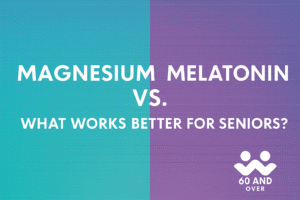
Magnesium vs. Melatonin: What Works Better for Seniors?
Getting a full night of restful sleep is something many older adults struggle with. Waking up often, tossing for hours before falling asleep, or feeling tired even after eight hours

Texas Senior Communities
Edgemere (Dallas) – A premier Life Plan community offering luxury retirement living in the heart of Dallas. Edgemere is one of Texas’s most distinguished Continuing Care Retirement Communities (CCRCs), combining