In today’s fast-paced world, health apps have emerged as essential tools for managing fitness and wellness. Whether you’re aiming to lose weight, improve your sleep, or monitor chronic conditions, these apps provide a convenient and accessible way to stay on track. With features like step counters, calorie trackers, workout routines, and meditation guides, health apps can empower you to take charge of your well-being. This comprehensive guide explores how to effectively use health apps to achieve your fitness and wellness goals.
1. Understanding Health Apps: What They Offer
Health apps are software applications designed to help users track and improve various aspects of their physical and mental health. These apps cater to a wide range of needs, offering tools and insights for:
Fitness Tracking:
- Counting steps, monitoring heart rate, and logging workouts.
- Providing personalized workout plans tailored to your goals and fitness level.
Nutrition and Diet:
- Tracking calories, macronutrients, and water intake.
- Offering meal planning tools and healthy recipe suggestions.
Mental Wellness:
- Guided meditation, mindfulness exercises, and stress management techniques.
- Mood tracking and journaling features.
Chronic Condition Management:
- Monitoring blood sugar levels, blood pressure, or other vital signs.
- Sending reminders for medication and doctor appointments.
Sleep Tracking:
- Monitoring sleep patterns and offering tips for better rest.
- Detecting sleep disorders such as apnea.
2. Choosing the Right Health App for Your Goals
With thousands of health apps available, selecting the right one can be overwhelming. Here’s how to narrow down your choices:
Identify Your Goals:
- Fitness Goals: Look for apps like MyFitnessPal, Fitbit, or Nike Training Club for workout tracking and progress monitoring.
- Weight Loss Goals: Apps like Noom or Lose It! specialize in calorie tracking and weight management.
- Stress Relief and Mental Health: Apps like Calm, Headspace, or Moodfit focus on mindfulness and emotional well-being.
Read Reviews and Ratings:
- Check user feedback on app stores to gauge reliability and usability.
- Look for apps with high ratings and frequent updates.
Consider Compatibility:
- Ensure the app integrates with your devices, such as fitness trackers, smartwatches, or smartphones.
- Check for synchronization with other health tools you already use.
Evaluate Features:
- Free vs. premium versions: Assess what features are included for free and whether paid upgrades offer added value.
- Accessibility: Look for user-friendly interfaces and options for adjusting font sizes or audio guidance.
3. Setting Up Your Health App for Success
Once you’ve chosen the right app, setting it up correctly is key to maximizing its potential.
Input Your Baseline Data:
- Enter details such as age, weight, height, and activity level for personalized recommendations.
- Sync your app with wearable devices for accurate data collection.
Set Realistic Goals:
- Use the app to establish achievable milestones. For example, aim for 10,000 steps a day or losing 1-2 pounds per week.
- Break larger goals into smaller, measurable targets to stay motivated.
Enable Notifications:
- Turn on reminders for workouts, water intake, or mindfulness sessions.
- Use alerts to track progress and maintain consistency.
Explore Features:
- Familiarize yourself with the app’s functionalities, such as dashboards, tracking tools, or integration with other apps.
- Customize settings to align with your specific needs, such as dietary preferences or fitness levels.
4. Using Health Apps for Fitness Tracking
Fitness-focused health apps are some of the most popular tools for achieving wellness goals. Here’s how to use them effectively:
Track Daily Activity:
- Use pedometers or step counters to monitor movement throughout the day.
- Set goals for active minutes or distance covered to encourage consistent activity.
Log Workouts:
- Record exercise sessions, including type, duration, and intensity.
- Use apps like Strava for running and cycling or Peloton for guided fitness classes.
Analyze Progress:
- Review weekly or monthly reports to track improvements in strength, endurance, or weight loss.
- Adjust goals based on performance data.
Leverage Community Features:
- Join app-based fitness communities to connect with others, share progress, and stay motivated.
- Participate in challenges or leaderboards to foster accountability.
5. Managing Nutrition and Diet with Health Apps
Nutrition apps help users make healthier food choices and maintain balanced diets. Follow these steps to optimize their use:
Track Your Meals:
- Log daily meals and snacks, including portion sizes and ingredients.
- Apps like MyFitnessPal or Cronometer provide detailed nutritional breakdowns.
Set Dietary Preferences:
- Customize settings for specific diets, such as keto, vegan, or low-carb plans.
- Use features like barcode scanners to quickly log packaged foods.
Monitor Macronutrients:
- Keep an eye on protein, fat, and carbohydrate intake to ensure balanced nutrition.
- Identify patterns in your diet and make adjustments as needed.
Plan Ahead:
- Use meal planning tools to prepare nutritious recipes and avoid unhealthy choices.
- Sync grocery lists with your app for efficient shopping.
6. Enhancing Mental Wellness Through Apps
Mental health apps can reduce stress, improve mindfulness, and promote overall emotional well-being.
Practice Mindfulness:
- Use guided meditation sessions to relax and focus.
- Apps like Calm and Insight Timer offer daily mindfulness practices.
Track Mood and Emotions:
- Record daily moods to identify triggers and patterns in emotional well-being.
- Journaling features can help process thoughts and manage stress.
Learn Stress-Relief Techniques:
- Explore breathing exercises, progressive muscle relaxation, or visualizations.
- Set reminders for short mental health breaks throughout the day.
7. Leveraging Sleep Tracking Apps
Quality sleep is vital for physical and mental health. Sleep tracking apps can help you optimize your rest:
Monitor Sleep Patterns:
- Use apps like Sleep Cycle or Fitbit’s sleep tracker to analyze sleep stages and duration.
- Detect disruptions like snoring or movement during the night.
Set Bedtime Routines:
- Use reminders to establish consistent sleeping and waking times.
- Follow app-generated tips for improving sleep hygiene, such as limiting screen time before bed.
Identify Sleep Disorders:
- Share sleep data with healthcare providers to address issues like insomnia or sleep apnea.
8. Staying Consistent with Health Apps
Consistency is key to reaping the benefits of health apps. Here’s how to maintain regular use:
Integrate into Daily Life:
- Make tracking a habit by incorporating it into your morning or evening routine.
- Use wearable devices to log data automatically, removing the need for manual input.
- Pair app activities with daily tasks—for example, track meals immediately after eating or review fitness progress before bedtime.
Celebrate Milestones:
- Reward yourself for reaching significant goals, such as completing a fitness challenge or maintaining a streak.
- Use in-app badges or achievements as motivational tools to keep you engaged.
- Share milestones with friends or support groups to gain encouragement and recognition.
Seek Support:
- Involve friends or family in your journey by sharing progress or competing in app-based challenges.
- Join online communities or forums associated with the app to connect with others who share similar goals.
- Schedule weekly check-ins with accountability partners to discuss progress and challenges.
Adapt to Changes:
- Life circumstances can affect your ability to stay consistent. Adjust your goals and app usage to fit your current lifestyle.
- Explore new features or functionalities in the app to refresh your motivation and engagement.
9. Privacy and Security Considerations
When using health apps, it’s important to safeguard your personal information. Many apps collect sensitive data, so taking proactive steps to ensure security is essential.
Read Privacy Policies:
- Understand how your data will be used and shared.
- Opt for apps with transparent policies and robust data encryption.
- Avoid apps that sell data to third parties without clear user consent.
Limit Permissions:
- Only grant permissions necessary for the app’s functionality, such as location or access to health data.
- Regularly review app permissions in your device’s settings to ensure they align with your preferences.
- Disable unnecessary features, like background tracking, when not in use.
Regularly Update Apps:
- Keep apps up to date to ensure the latest security features are in place.
- Enable automatic updates to avoid missing critical patches or improvements.
- Check for updates to associated devices, like fitness trackers, to maintain overall system security.
Use Secure Connections:
- Avoid entering sensitive information while connected to public Wi-Fi networks.
- Use a virtual private network (VPN) for an added layer of security when accessing apps in public.
Be Cautious of Third-Party Integrations:
- Ensure that apps integrated with your health tracker or smartwatch follow strict privacy protocols.
- Disconnect apps from other platforms if you suspect a breach or misuse of your data.
Backup Your Data:
- Regularly back up your health data to a secure cloud service or device.
- This ensures that you can restore progress if the app malfunctions or data is lost.
Conclusion
Health apps are powerful tools for tracking fitness and wellness goals, offering features that cater to various needs and preferences. By choosing the right app, setting realistic goals, and staying consistent, you can harness the full potential of these digital tools to enhance your well-being. Start exploring health apps today and take the first step towards a healthier, more balanced lifestyle.
Other Articles
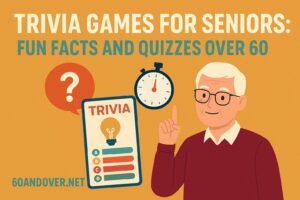
Trivia Games for Seniors: Fun Facts and Quizzes Over 60
Looking for a fun, social, and brain-boosting activity? Trivia games are a fantastic way to connect with friends, challenge your memory, and learn something new—no matter your age. For those

Play Trivial Pursuit Online: Fun and Educational Trivia Game for Seniors
Staying sharp doesn’t have to be boring — in fact, it can be a lot of fun! Our free online Trivial Pursuit game for seniors is designed to give your

The Best Tablets and Laptops for Seniors: A 2024 Buyer’s Guide
Technology can significantly enhance the lives of seniors, providing tools for staying connected, pursuing hobbies, managing finances, and even accessing telehealth services. However, choosing the right device can be challenging,
Best Tablets for Seniors With Large Icons (2025 Guide)
As technology becomes part of everyday life, tablets have proven to be one of the easiest ways for seniors to stay connected, entertained, and informed. But finding a device that’s

The Benefits of Nuts for Heart Health in Seniors
As we grow older, taking care of our heart becomes more important than ever. Heart disease remains one of the leading health concerns among seniors, but the good news is

Hearing Loss & Communication: Staying Connected as We Age
Introduction: Why Hearing and Communication Matter Hearing is more than just sound — it’s connection. For seniors, hearing loss can gradually make conversations harder, phone calls more stressful, and family